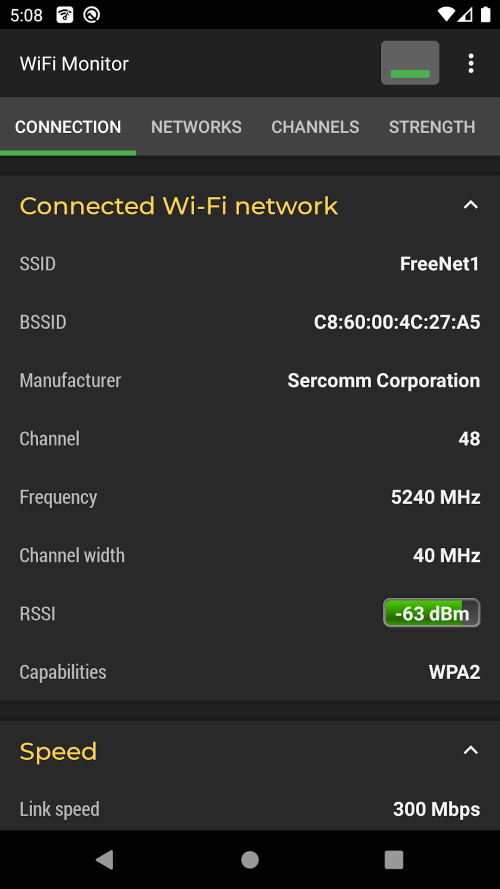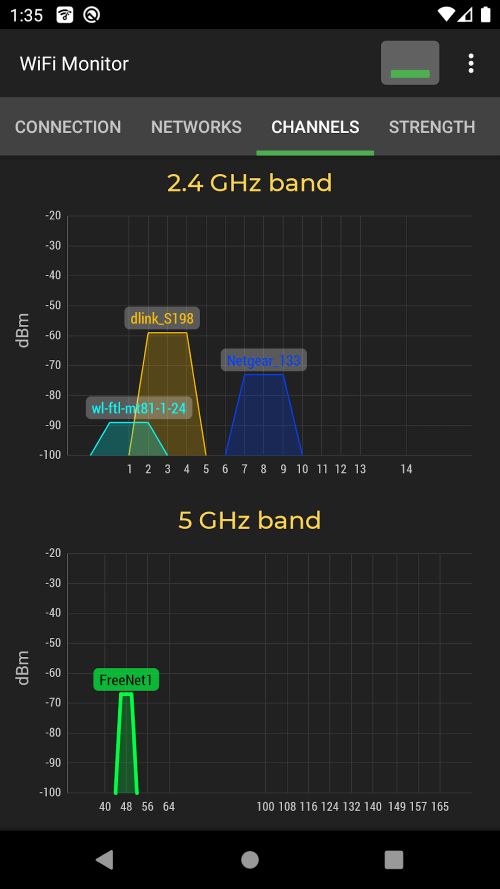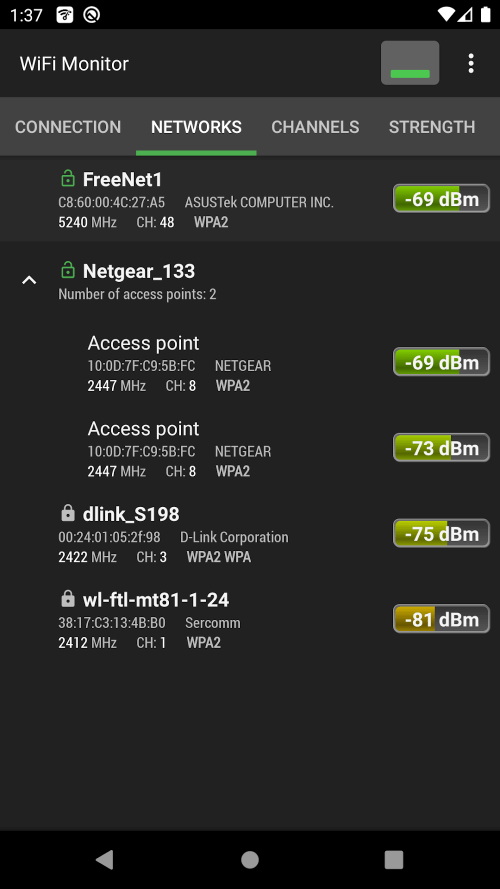WiFi Monitor Pro provides users with all the essential tools needed to interact with WiFi signals and analyze them in detail. It also offers unique and customizable functions that allow you to manage your connections and prioritize signals for a better experience with specific routers or nearby signals.
ANALYZE NEARBY WIFI SIGNALS OR HOTSPOTS
By selecting the Networks option, you can investigate all the surrounding WiFi hotspots, including the type of network, manufacturer, signal strength, and protection protocol. These access points are then grouped based on their Service Set Identifier (SSID). With this information, you can access and analyze the properties of nearby networks for optimal performance.
SCAN FOR DEVICES AND CONNECTABLE CHANNELS
The Channels tab displays the signal strength of active hotspots on different frequencies. This is important because when multiple routers use the same frequency, it can lower the signal strength and make it challenging to connect. The Scanning tab lists devices and their settings connected to your network, making it easier to manage and detect any unwanted devices that may be connected.
COMPARE SIGNALS AND SPEED
The Strength chart allows you to compare multiple WiFi signals and track their evolution over time. A stronger signal from your router results in a more reliable and stable connection. The Speed graph displays important parameters for streaming, gaming, and other online activities, ensuring the best possible experience.
Additional Information
- Version 2.10.6
- Requires
- Update 30-November--0001 (23 hours ago)
- Developed by Alexander Kozyukov
- Google Play ID com.signalmonitoring.wifimonitoringpro
- Size 3M
Advertisement