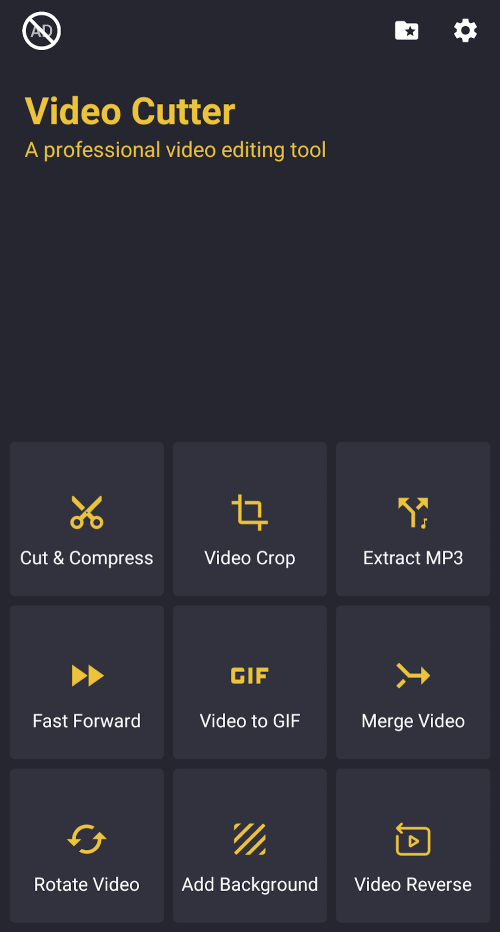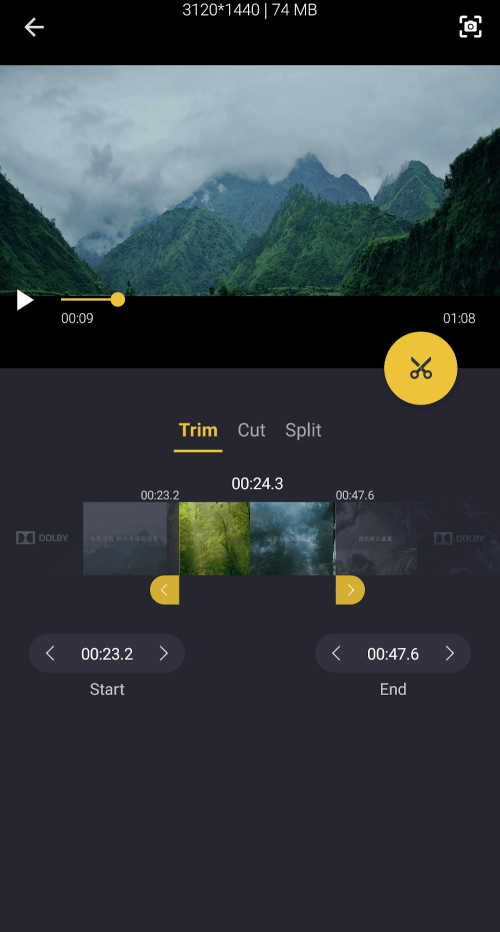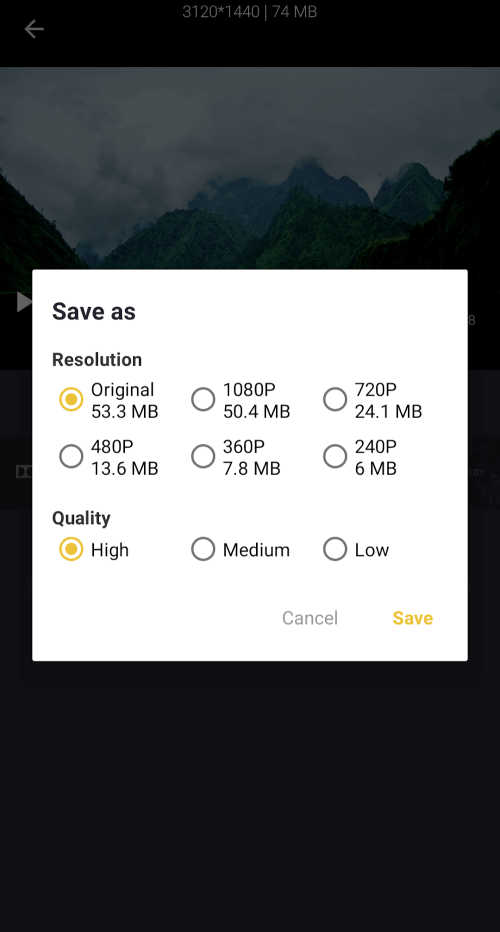Discover the full potential of your video collection with Better Video Cutter. This versatile tool allows you to effortlessly extract the best parts of your videos, reduce file size without compromising quality, and transform lengthy films into bite-sized clips perfect for sharing on social media or sending as attachments. With Better Video Cutter, you’ll have a Swiss army knife for your video files that is quick, free, and doesn’t add any watermarks to the final product. The real value of Better Video Cutter lies in its ability to compress and trim your videos without sacrificing their quality. Whether you need to shorten a one-hour movie into a 10-minute tutorial or compress a 4K masterpiece for easy sharing, this app is highly effective. You have complete control over your video files, allowing you to customize them to your needs and preferences. But Better Video Cutter is more than just a cutting and compressing tool. It also offers a wide variety of video filters and effects to add a creative touch to your videos. From vintage VHS and TV filters to neon and glitter effects, there’s something for every mood or theme. With Better Video Cutter, you can create captivating videos without needing years of film school experience. In addition to its editing capabilities, Better Video Cutter also offers value-adding extra features. You can easily create GIFs, convert videos to MP3 format, grab stills from videos, reverse videos at different speeds, add or remove watermarks, and delete videos. It’s like having a high-end video editing package at your fingertips, but without the cost. Better Video Cutter also provides solid resources for adjusting videos to different aspect ratios. You can crop your videos to fit the standard aspect ratios of popular social media sites (16:9, 9:16, 1:1, or 4:5) and play with the orientation by rotating, flipping, or mirroring them. This ensures that your videos always look polished and professional, standing out from the crowd. The app also offers background music and picture-in-picture options. The picture-in-picture mode allows you to merge two videos into one, making it perfect for creating reaction films, tutorials, and other interactive content. You can also choose between a blurred or colorful background for your videos. With Better Video Cutter, adding these effects to your videos is easy and can elevate them from decent to great with just a few clicks.
Additional Information
- Version 1.1.02.02
- Requires
- Update 15-June-2025 (17 hours ago)
- Developed by MMedia Tech
- Google Play ID com.betteridea.video.editor
- Size 28M
Advertisement