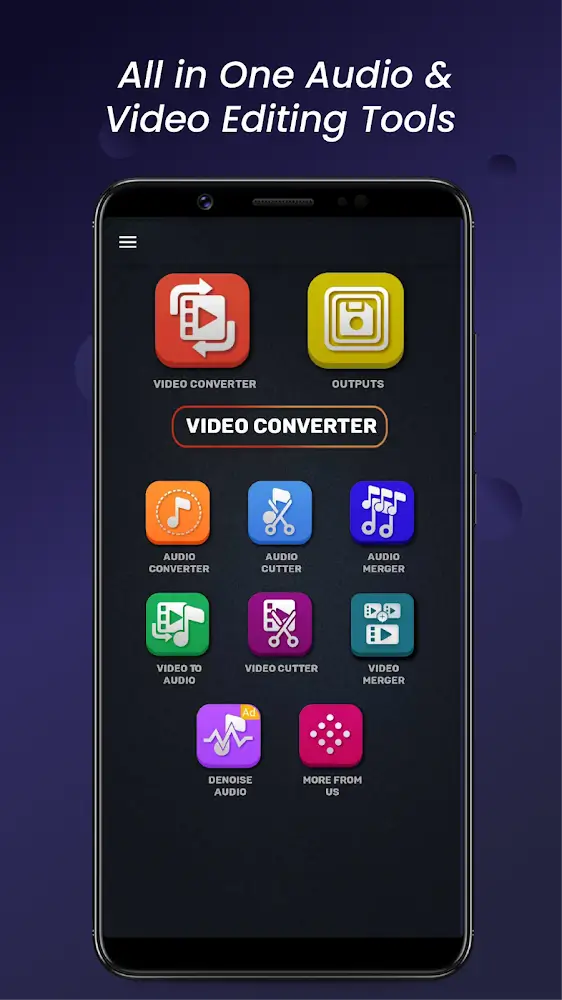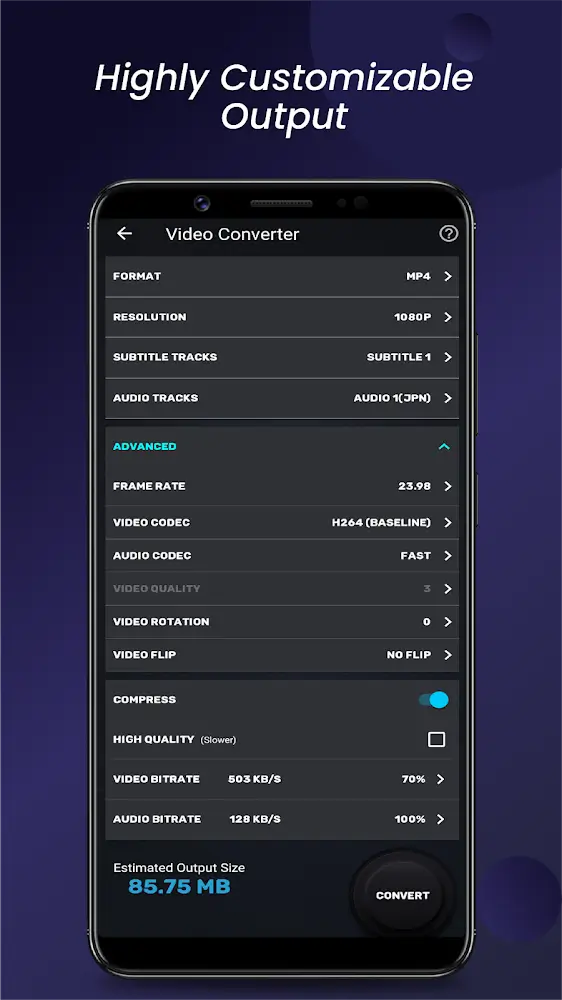Introducing: Video Converter & Compressor - the go-to program for editing and cutting videos globally. Our application not only allows for text and image changes, but also offers compression and format customization for your files. Experience the best audio and video quality with our app. THE MOST POPULAR VIDEO CONVERTER OF ALL TIME With a growing interest in video and photo editing, Video Converter and Compressor has developed a user-friendly interface with a wide range of options. You can reduce the size of your videos and images without sacrificing quality. Our app supports popular video formats such as MP4, MKV, AVI, and 3GP, and can also handle custom resolutions up to 4K. SMART FEATURES FOR EASY EDITING Our app offers various subtitle formats that can be customized to your needs. It also improves video playback for a seamless viewing experience. Remove background noise and focus on specific audio with our helpful tools. We support formats like mp3, aac, m4a, wav, h264, mpeg4, mpeg1, and mpeg2 for versatile editing. Our app also has a horizontal recording mode for easier editing. ENSURING QUALITY AND VARIETY IN FILE SIZE AND PLAYBACK Worried about losing quality when compressing your files? Our app uses the X264 codec for the best decompression performance. With just a click, you can process your videos and enjoy high-quality playback. Our app also offers custom picture frames for a unique touch. You can even rotate your camera for dramatic angles and focus on the subject. BATCH PROCESSING FOR MULTIPLE FILES In the latest version of Video Converter & Compressor, you can edit multiple audio and video files simultaneously and keep them in sync. Our app can handle large files without any issues. With our auto mode, the audio bitrate will always be adjusted for optimal sound quality. You can also cut unwanted parts of an audio file with our cut audio mode. Live recording and drum parts are also available for your convenience. Our app offers innovative tools to save you time. We have also updated features for translating and aligning camera angles, adjusting lighting, and cropping images to work with various camera formats.
Additional Information
- Version 15.4.0
- Requires
- Update 19-July-2025 (14 hours ago)
- Developed by Inverse.AI
- Google Play ID com.inverseai.video_converter
- Size 43M
Advertisement