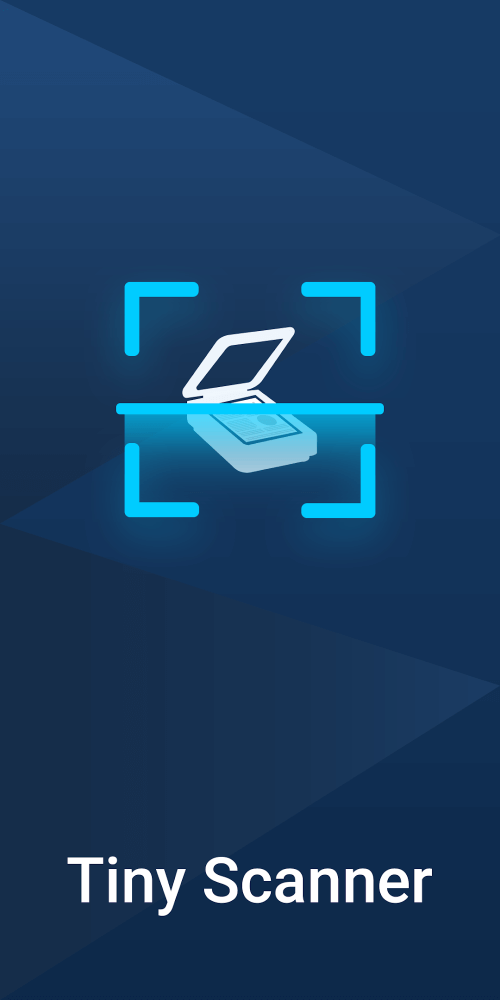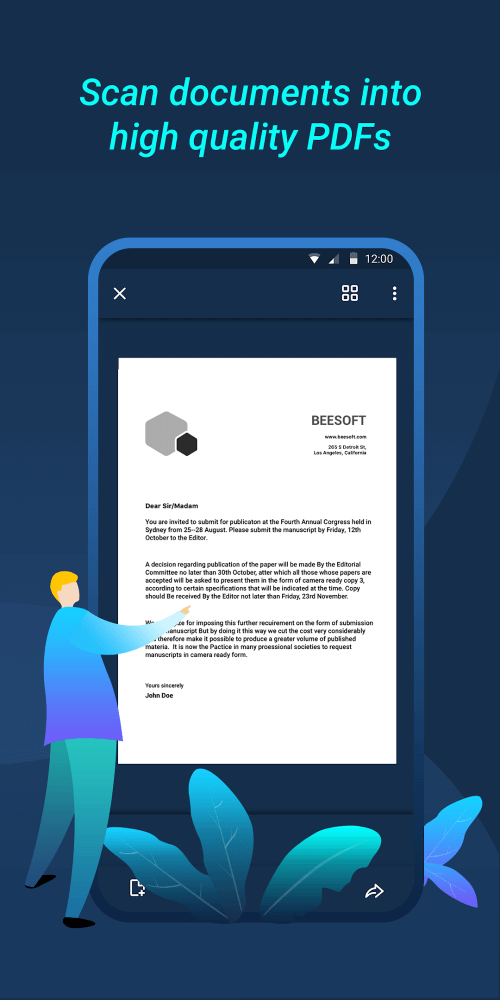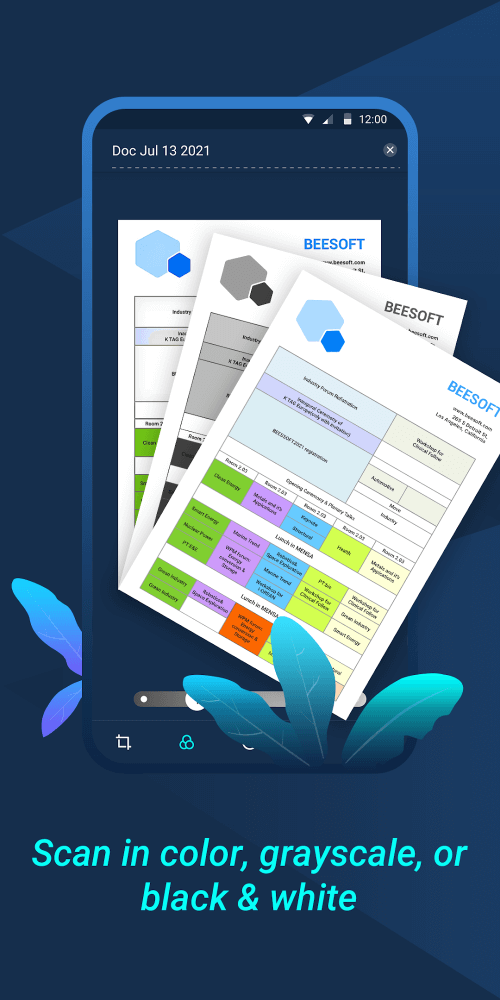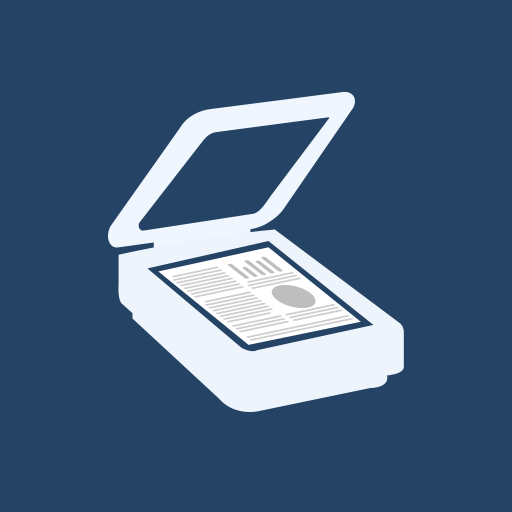
Introducing Tiny Scanner – the ultimate PDF scanning app for your mobile device. With this powerful tool, you can easily scan and save any document as a PDF file or image right on your phone. Gone are the days of struggling with paper documents and trying to find a scanner. With Tiny Scanner, you can quickly scan papers, invoices, and copies – anything you need – and save them as images or PDFs. Plus, the app comes with a wide range of editing tools, giving you the flexibility to customize your files however you like. EASY FILE SAVING AND ACCESS The app is designed to make scanning and saving files a breeze. Simply follow a few simple instructions and point your camera at the document you want to scan. In seconds, it will be converted into a high-quality file. And thanks to the user-friendly interface, saving and accessing your scanned files is a piece of cake. You can even choose to convert photos from your camera or photo library, depending on your preference. And when you’re done, you can easily transfer your files to other apps or share them via email or social media. OPTIMIZED FOR PRODUCTIVITY At Tiny Scanner, we understand the value of your time. That’s why our app is highly optimized to help you work or study efficiently. You can easily name your files for quick and easy access in the future. And with the ability to scan multiple images at once and create high-resolution files, you’ll have everything you need to stay productive. ADD YOUR PERSONAL TOUCH Apart from its scanning capabilities, Tiny Scanner also offers powerful editing tools to add some personality to your files. You can change the color and resolution of your scanned documents, making it easy to correct any errors before saving. With options to crop, rotate, adjust brightness and darkness, and choose your preferred color, you can create high-quality files that truly stand out. USER-FRIENDLY INTERFACE The app’s interface is designed to be user-friendly and straightforward, making it easy for anyone to use. Once you upload your file, you can start editing right away to create the best document files. And with support for various archival formats like PDF and image (JPEG, PNG), you have the freedom to choose the format that works best for you. With Tiny Scanner, you are guaranteed a positive and hassle-free experience. SECURELY STORE AND PROTECT YOUR FILES We understand the importance of keeping your files safe and secure. That’s why Tiny Scanner comes with a built-in security feature to ensure your documents are protected. You can add a passcode to the app or even add signatures to your documents for added security. Plus, don’t forget to give each file a title for easy organization and quick access. THE ULTIMATE SCANNING TOOL Thanks to Tiny Scanner – PDF Scanner App, scanning and converting documents to PDF format has never been easier. With the ability to export standard files and customize lighting, filters, and texture, you can create the perfect document every time. And for those who have long commutes to school or work, this app is a game-changer – reducing the time spent searching for files and simplifying the printing process.
Additional Information
- Version 8.7.0
- Requires
- Update 30-July-2025 (10 hours ago)
- Developed by Beesoft Apps
- Google Play ID com.appxy.tinyscanner
- Size 118M
Advertisement