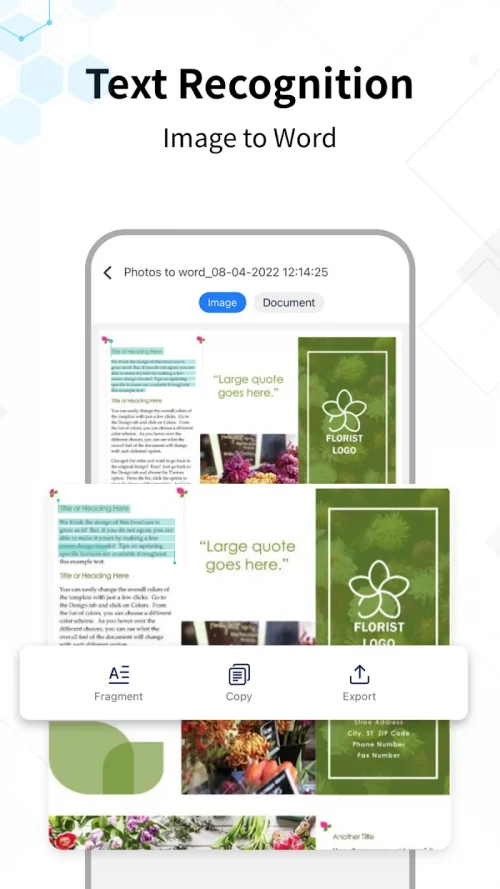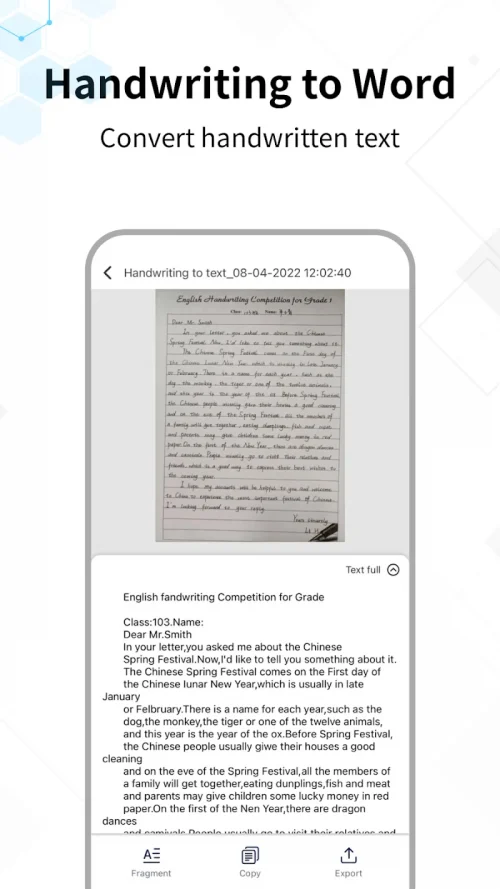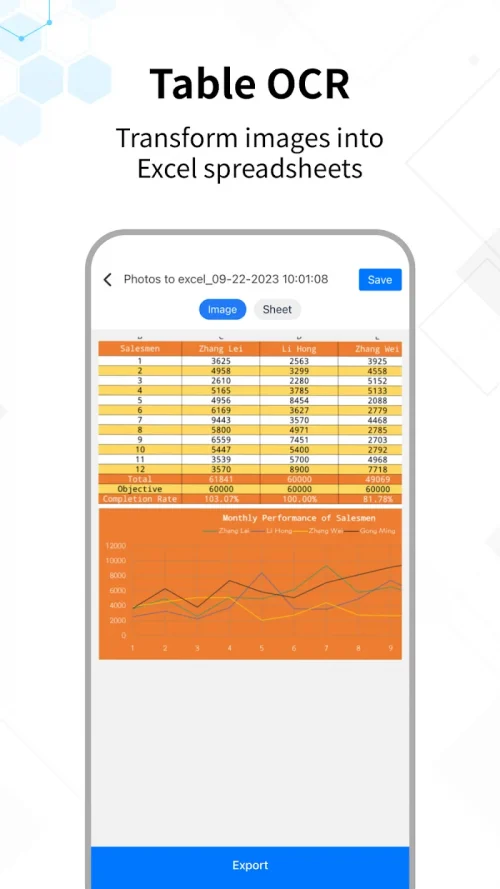Introducing Text Converter: A Revolutionary Way to Convert Images to Text Text Converter is an innovative app that revolutionizes the way images are converted to text. This exceptional app allows users to extract text from pictures taken with the camera or selected from their photo gallery. It supports various formats such as Word, Excel, PDF, and more, making it a versatile tool for all your document conversion needs. With its accurate text recognition and robust conversion capabilities, Text Converter is a secure and efficient solution for all your text extraction needs. Full Text Recognition Made Easy With Text Converter, you can extract all the text found within an image, even if it is skewed or warped. This feature allows for easy copying, editing, and sharing of the extracted text. The app also supports batch scanning, making it possible to extract text from multiple photos at once. It can handle common image formats like JPG, BMP, TIFF, and GIF, and the output formats include Word, Docs, and plain text. Effortless Image to Excel Conversion One of the standout features of Text Converter is its ability to convert images to Excel without any limits on file size or number. It can even handle screenshots, making it easier to share spreadsheets after conversion. The app can extract text from major image types and export it to Excel, spreadsheets, and XLS/XLSX formats. Efficient Word Processing Text Converter is capable of recognizing text and characters from images, including those taken with digital cameras. The converted Word documents retain the original formatting, including tables, columns, and graphics. This image-to-Word process delivers the best conversion quality available in the market. Advanced Document Scanning With its built-in ID scanner, Text Converter can convert photos of documents, IDs, business cards, and more into multi-page PDF files. It automatically enhances images before conversion by straightening, sharpening, and cleaning up the scan. Users can also make manual improvements to the scanned documents. Accurate Handwriting Recognition In addition to typed text, Text Converter can also extract handwritten words from both gallery images and camera photos. The handwriting OCR analysis is highly accurate, and users can crop and scan specific portions of text for conversion. The output options include Word, Docs, and text files. Effortless Batch Processing Text Converter caters to busy users by allowing them to take multiple pictures continuously for text identification. It also allows for the selection of multiple photos from the camera gallery for bulk OCR conversion. Secure and Private Privacy and security are top priorities for Text Converter. The app performs 100% of OCR and document conversion locally on the device, without ever uploading the files to an external server. This ensures that your files remain private and secure while also providing lightning-fast extraction and conversion. Experience the Power of Text Converter Today! Say goodbye to traditional image to text conversion methods and try Text Converter today. With its advanced features and secure processing, it is the go-to app for all your text extraction and conversion needs. Download Text Converter now and experience the convenience and efficiency of converting images to text like never before.
Additional Information
- Version 2.0.8
- Requires
- Update 18-July-2025 (12 hours ago)
- Developed by Palmmob Inc.
- Google Play ID com.palmmob3.txtextract.gg
- Size 48M
Advertisement