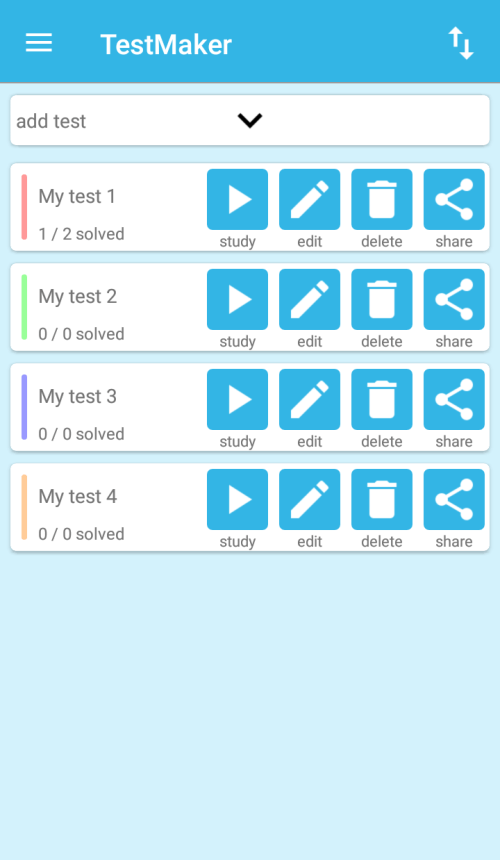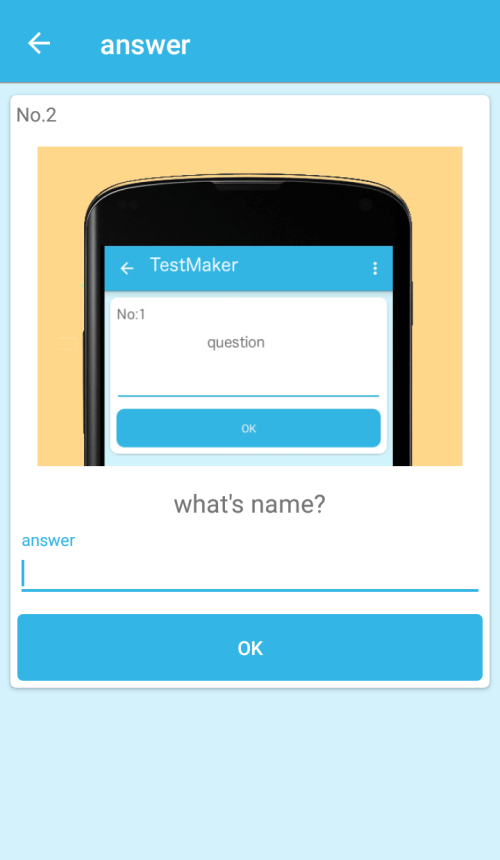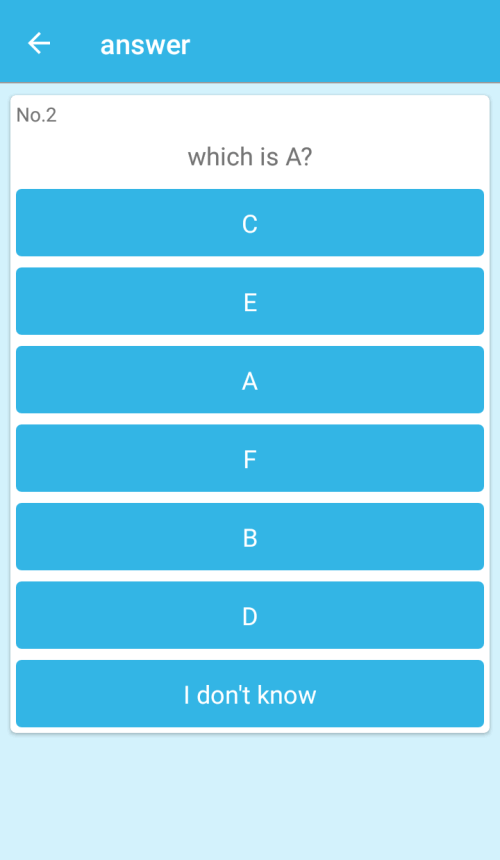TestMaker is a helpful tool for teachers and other professionals who need to create virtual tests quickly. The app offers a variety of templates and question formats, allowing users to design their tests with ease. One of the main features of TestMaker is its numerous templates for different types of tests. These templates come with names and purposes, making it easier for users to choose the right one for their needs. They can also customize the layout using automatic tools to improve the design before adding questions and answers. This makes it a breeze to create well-designed tests in a short amount of time. In addition to templates, TestMaker allows users to add additional data to their questions, such as images, graphs, and other types of information. They can also edit the answers to fit their needs. This feature helps users organize their information more efficiently and saves time in the final stages of test creation. Users can even create custom templates for future use and easily edit the content to suit their needs. Once the test is complete, TestMaker offers various options for sharing, saving, and exporting the content. This makes it easy for users to share their tests with others and print them using a WiFi printer. With these features, users can quickly create multiple test samples and choose the best option for their needs. In conclusion, TestMaker is a powerful tool that simplifies the process of creating virtual tests. With its numerous templates, customizable options, and sharing capabilities, it is an excellent choice for teachers and other professionals who need to create tests efficiently.
Additional Information
- Version 10.11.12
- Requires
- Update 07-August-2025 (04 hours ago)
- Developed by ke-ta
- Google Play ID jp.gr.java_conf.foobar.testmaker.service
- Size 22M
Advertisement