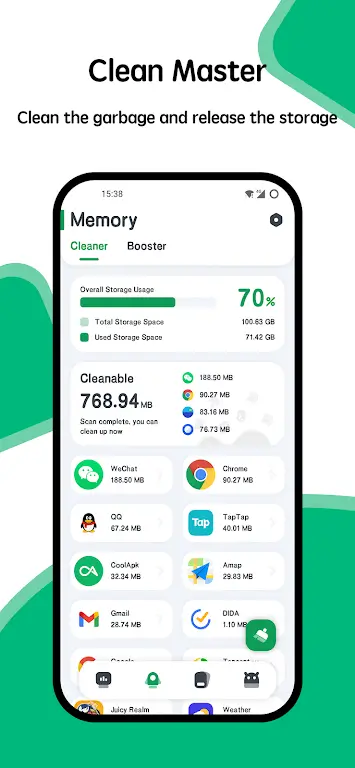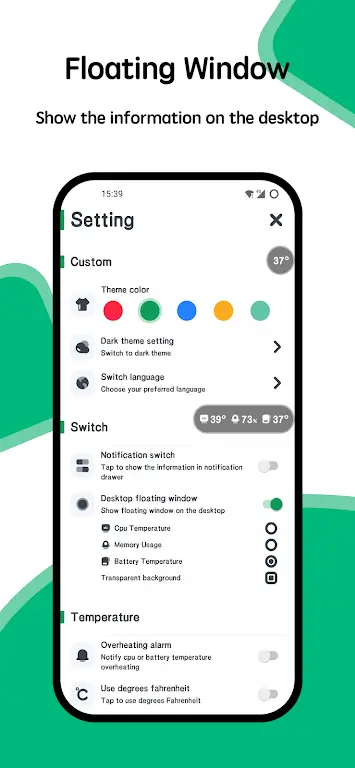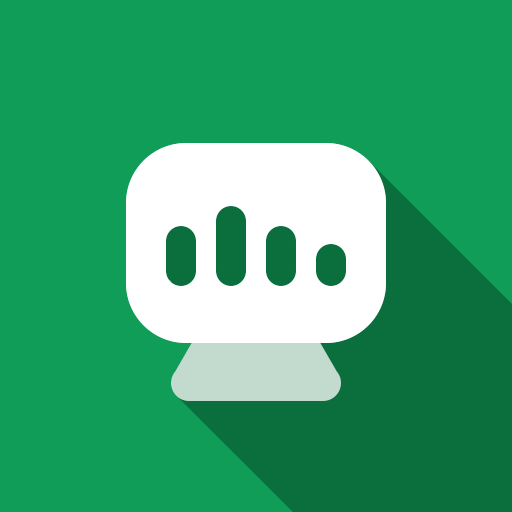
In today’s fast-paced digital world, keeping track of your device’s health and performance is crucial. That’s where System Monitor CPU RAM Battery comes in. Whether you’re a tech-savvy individual, a gamer, or just someone who wants to optimize their smartphone, this app has everything you need. With its user-friendly interface and plethora of useful features, it has won over millions of users worldwide. One of the app’s standout features is its robust CPU monitoring functions. It provides essential information such as the CPU’s name, core count, and frequency in an easy-to-read format. Real-time graphs and tables display the CPU’s temperature, frequency, activity, and consumption, making it simple to monitor and improve your device’s performance. This feature is especially beneficial for gamers and power users who rely heavily on their device’s processing power. Another useful feature is the battery life indicator, which allows you to know when it’s time to replace your batteries. The app’s comprehensive battery monitoring tool includes curve tables that track the battery’s temperature and usage over time. It also provides essential data on the battery’s health, power status, voltage, and level, ensuring that you are always aware of its current state. This function ensures that you stay powered throughout the day without worrying about your battery dying on you. System Monitor CPU RAM Battery also has your back when it comes to preventing device overheating, which can be the death of any electronic device. The app is equipped with an intelligent overheating alert that sounds when the CPU or battery temperature exceeds a predetermined threshold. This alarm is adjustable to your preferences, ensuring that your device is protected from malfunction and has an extended lifespan. With the floating window feature, you can easily access critical information about your device’s performance without interrupting your current task. The floating window shows real-time data such as CPU temperature, battery temperature, and RAM usage, allowing you to monitor your device’s health while using other apps. It’s like having a performance dashboard at your fingertips. The app’s widgets provide quick access to commonly used performance indicators, making it convenient to keep track of your device’s memory, processing speed, and battery life. These widgets are specifically designed for this purpose, providing you with a quick overview of your device’s status with just a glance. No more navigating through menus; with System Monitor CPU RAM Battery, you can easily track real-time stats. The app also offers multiple themes, allowing you to customize your monitoring experience. With a variety of beautiful themes to choose from, you can personalize the app to your liking. It’s a performance monitor that not only provides functionality but also impresses with its visual style. It’s no surprise that System Monitor CPU RAM Battery has captured the hearts of PC gamers, tech experts, and regular users alike. With its detailed information on the CPU, RAM, and battery, it helps improve your device’s performance, extend its lifespan, and prevent any unforeseen issues. With all these useful features in one convenient app, it’s a must-have for anyone looking to optimize their device’s performance.
Additional Information
- Version 11.0.2
- Requires
- Update 24-June-2025 (11 hours ago)
- Developed by System monitor tools lab - Cpu Ram Battery
- Google Play ID com.glgjing.marvel
- Size 8M
Advertisement