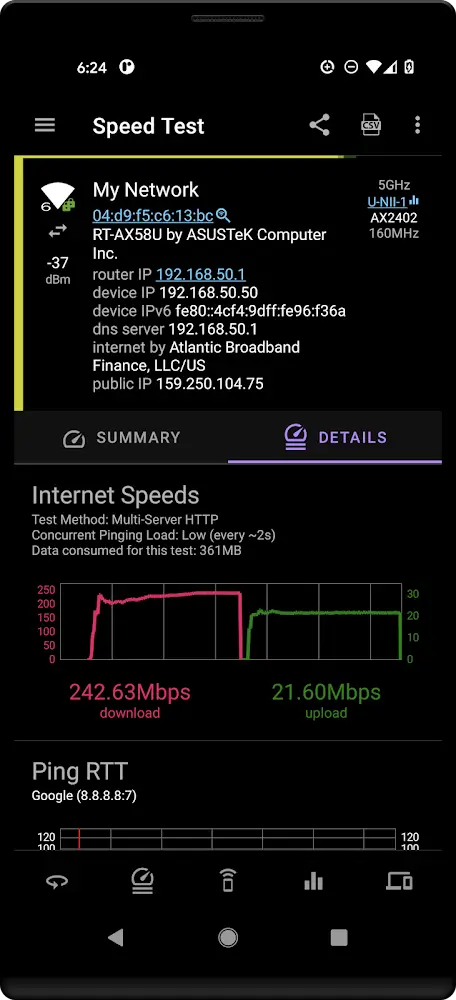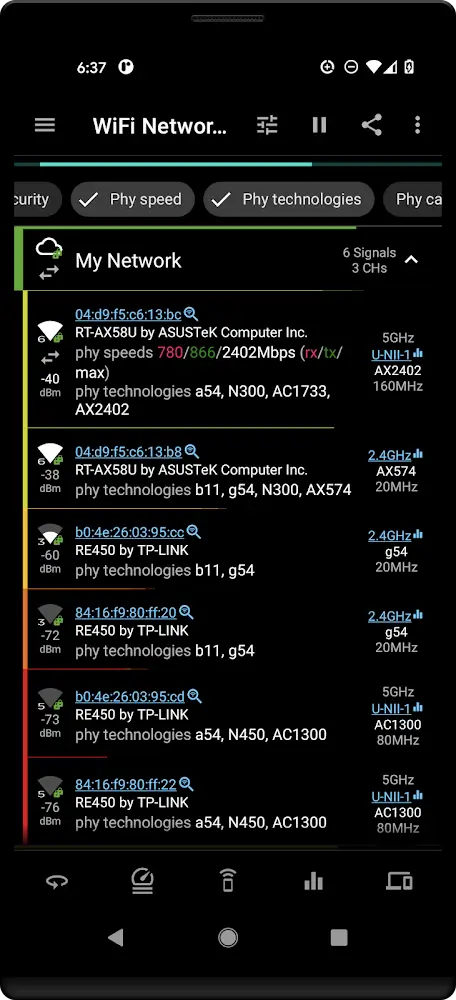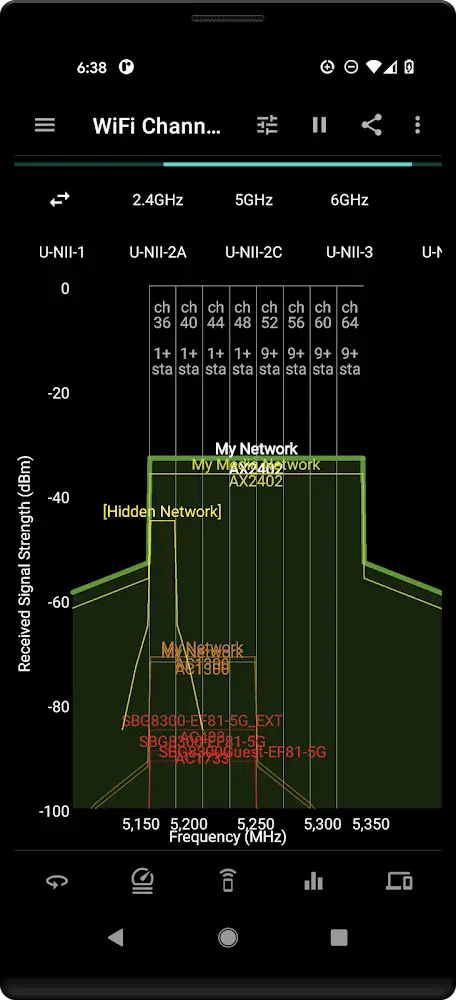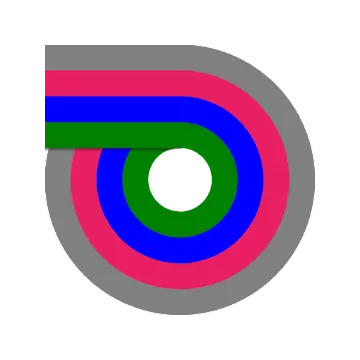
Android users can now easily monitor and analyze the performance of their wireless network and mobile data connection, thanks to the convenience of Speed Test WiFi Analyzer. With just a single tap, users can view the results of their speed test and check the quality of their connection with nearby routers. Using Speed Test WiFi Analyzer is a straightforward process, and its user-friendly interface makes it easy to navigate and access all its features. Simply click the start button to initiate the speed test, and the results will be displayed instantly. Curious about your internet speed? With Speed Test WiFi Analyzer, you can get accurate results in just 30 seconds. This app allows you to test the speed of your 3G, 4G, 5G, and WiFi connections, including measurements of ping latency, jitter, and connection drops. Compare your WiFi connections with the scanner feature of Speed Test WiFi Analyzer to determine the best option for you. This app provides a comprehensive analysis of downloads, uploads, pings, jitters, and more for multiple WiFi networks, allowing you to make quick and easy comparisons. The built-in WiFi analyzer of Speed Test WiFi Analyzer ensures that all benchmarks are based on the actual speed and data of your WiFi connection. This app also provides detailed graphs to help you understand your various connections and gain insight into your router and WiFi structure. Keep track of your historical speed test results and compare them using Speed Test WiFi Analyzer. This app allows you to review test results and analyze WiFi connections at different times of the day, with user-friendly graphs for a comprehensive overview. You can even export the data in various formats for easier inspection on other devices or applications.
Additional Information
- Version 2025.07.87703
- Requires
- Update 03-July-2025 (19 hours ago)
- Developed by analiti Experts Group
- Google Play ID com.analiti.fastest.android
- Size 42M
Advertisement