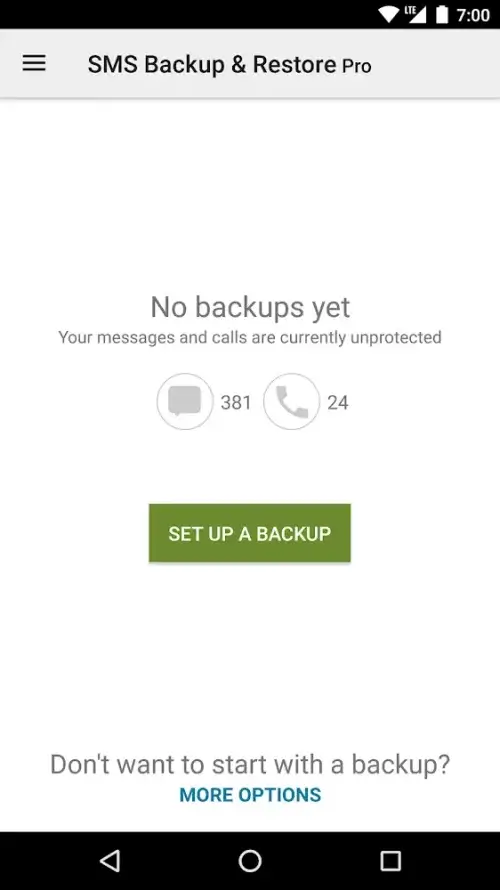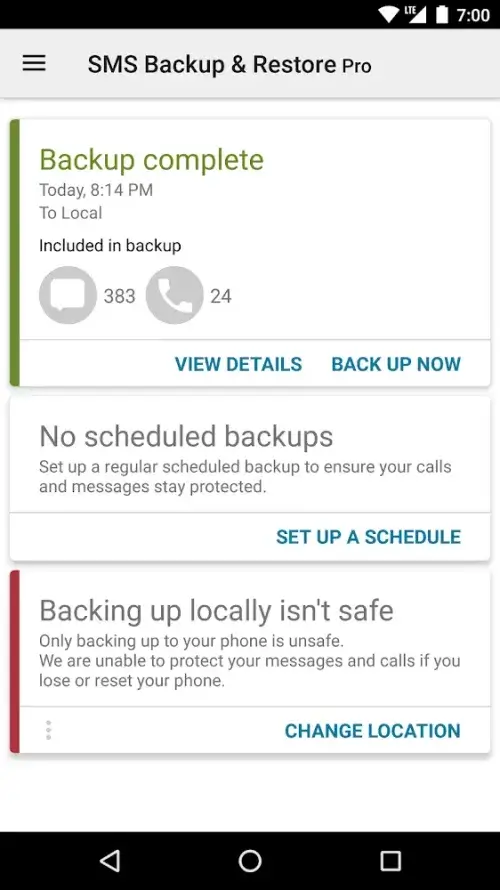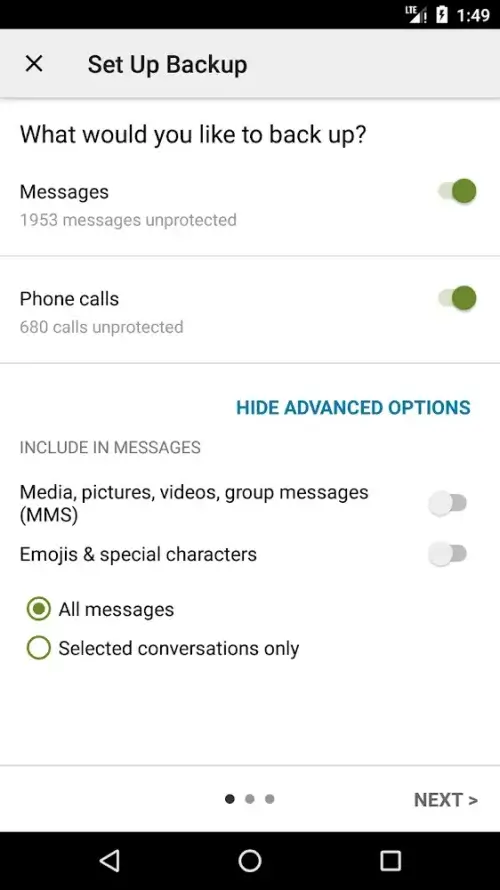For those who frequently exchange work-related messages with colleagues and partners through text and multimedia messaging, having the right app on your device is crucial. The SMS Backup & Restore app, available for free download on Android devices, is a great tool for backing up text messages, MMS, and phone logs quickly and easily. This allows users to transfer their data from one phone to another with ease.
SAVE YOUR DATA IN XML FORMAT
Ensuring the security of your messages when exchanging them remotely is of utmost importance. That’s why backing them up is essential. With the SMS Backup & Restore app, user data, including text messages, MMS attachments, and phone logs, is saved in XML format, providing the highest level of security for your phone’s data.
LINK TO CLOUD STORAGE SERVICES
One of the safest ways to back up your data is through cloud storage services. SMS Backup & Restore automatically connects to popular services like Google Drive and OneDrive, making it easy for users to store their backups and access them from any device.
SET A PRECISE BACKUP TIMER
The app also offers a useful feature for setting regular backup times, eliminating the need for daily backups. Users can schedule backups at specific times, ensuring that their data is always backed up without any extra effort.
RESTORE AND TRANSFER YOUR BACKUPS
With SMS Backup & Restore, users can easily restore all their backed-up data with a single command. The app also allows for the transfer of data from one phone to another, making it a convenient option for those upgrading to a new device.
DELETE UNNECESSARY DATA
If you need to free up space on your phone, the app also offers the option to quickly delete backed-up call and text data. This feature is useful for managing both text messages and call logs without having to exit the app.
By downloading the SMS Backup & Restore app, you can ensure the safety of your important messages and call logs in case of phone malfunctions or upgrades. Don’t wait any longer, download the app now and have peace of mind knowing your data is secure.
Additional Information
- Version 10.22.001
- Requires
- Update 17-June-2025 (20 hours ago)
- Developed by SyncTech Pty Ltd
- Google Play ID com.riteshsahu.SMSBackupRestorePro
- Size 13M
Advertisement