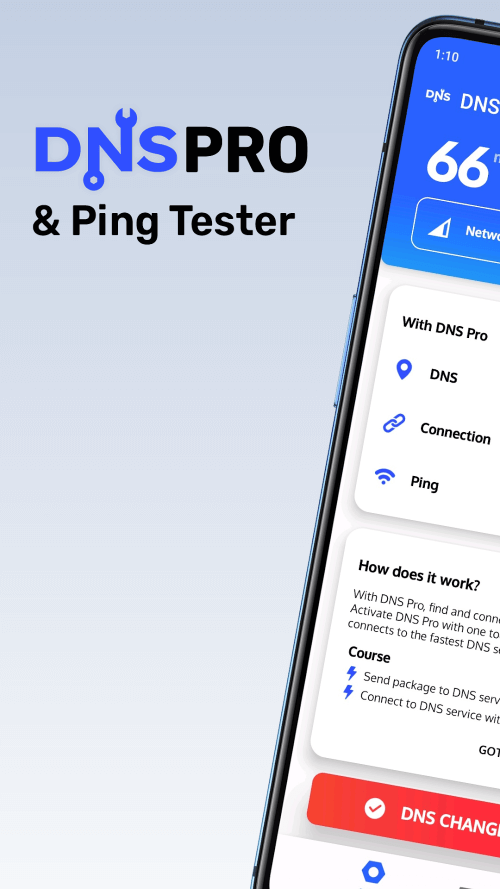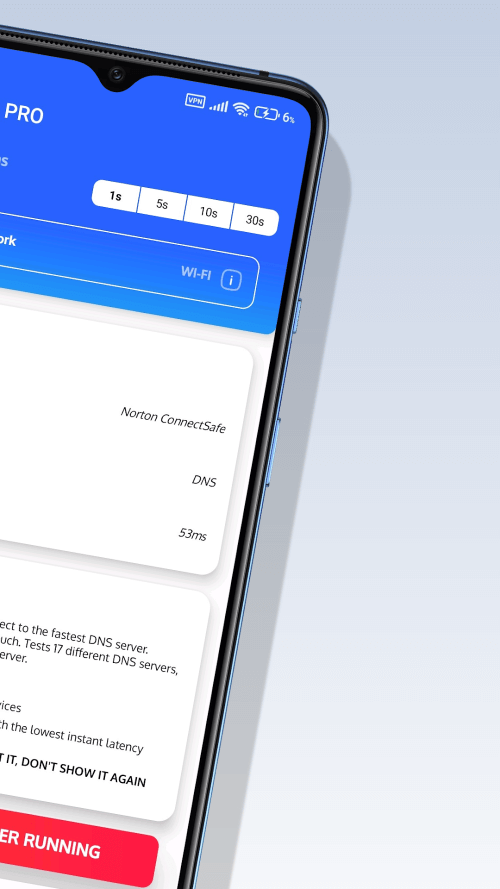:
Internet Optimizer is an innovative Android application that modifies your DNS settings. This advanced app quickly assesses multiple DNS servers and connects to the fastest one. It conducts tests on DNS servers and ranks them based on real-time latency data in milliseconds. The main goal of this app is to make it easy for users to establish the fastest possible DNS connection.
HOW TO CHANGE YOUR INTERNET SERVICE PROVIDER AND DOMAIN NAME SERVER QUICKLY
The Internet Optimizer starts by checking the network status and determining the type of connection, whether it’s Wi-Fi, Mobile Network, 2G, 3G, 4G, or 5G. Then, it calculates the average ping time for the connection and runs 17 separate DNS service tests based on the results. The DNS servers are ranked according to their ping times, and the fastest one is selected for the connection. Users may also be prompted to grant access to a VPN at this point. Once the DNS connection is established, the main interface is updated with the connected DNS server, ping time, and network type.
THE PING MONITOR: A VALUABLE TOOL FOR GAMERS
The Ping Monitor is a useful tool that displays the user’s current ping time in real-time in a discreet area of the screen. Online gamers can greatly benefit from this app as it provides information about potential lag or delays while playing games. The Ping Monitor uses ping time as the basis for its latency calculations and works with any network configuration. However, this feature requires a constant internet connection to function effectively.
PERMISSIONS REQUIRED FOR CHANGING DNS SERVERS AND MONITORING ICMP
Internet Optimizer requires special access to perform DNS operations such as ping time calculations and identifying network types. Additionally, the DNS switcher needs additional services to run smoothly in the background. The Ping Monitor also requires permission to be displayed on other screens and a constant internet connection to function properly. By granting these permissions, users can improve their gaming experience with minimal effort.
HOW TO USE INTERNET OPTIMIZER TO OPTIMIZE YOUR GAMING EXPERIENCE
Internet Optimizer is not just a DNS changer tool but a comprehensive solution for enhancing your Android gaming experience. With its flexible DNS-changing options, effective Ping Monitor tool, and compatibility with various network types, users can enjoy a lag-free gaming experience. This app eliminates the frustration of slow connections and delays while playing online games. Users can focus on having fun and achieving high scores in their games.
UNLIMITED POSSIBILITIES FOR YOUR ANDROID DEVICE
Internet Optimizer allows users to get the most out of their Android smartphones. With its user-friendly design and cutting-edge tools, establishing the fastest DNS connection, monitoring latency with the Ping Monitor, and adapting to different network types has never been easier. Android users can trust Internet Optimizer to meet all their internet needs, whether it’s gaming, streaming, or browsing. Therefore, Internet Optimizer has become an essential resource for individuals looking to enhance their online activities and stay ahead of the competition.
Additional Information
- Version 2.84r
- Requires
- Update 17-October-2023 (08 hours ago)
- Developed by Scoteam
- Google Play ID com.scoreboot.hypnetpro
- Size 8M
Advertisement