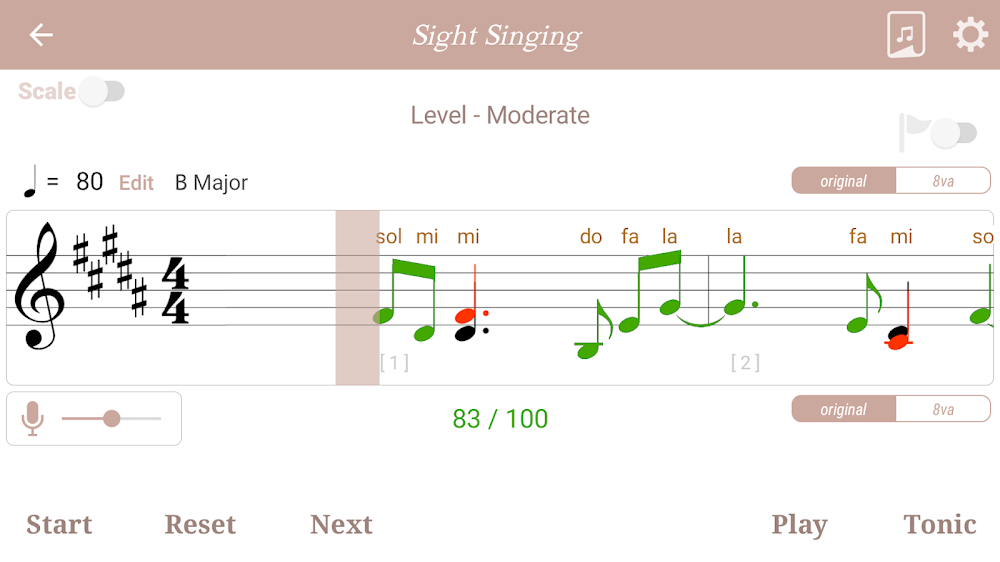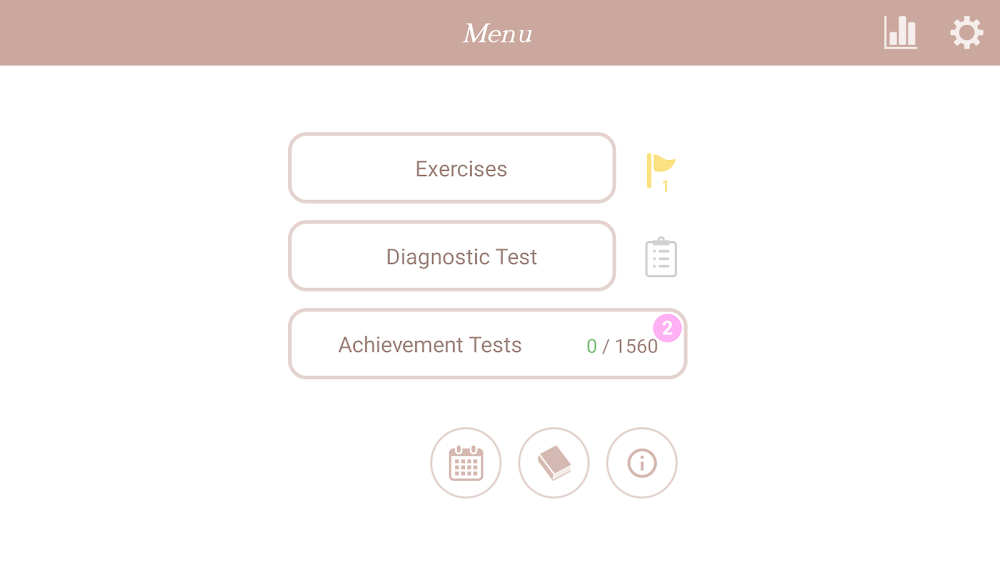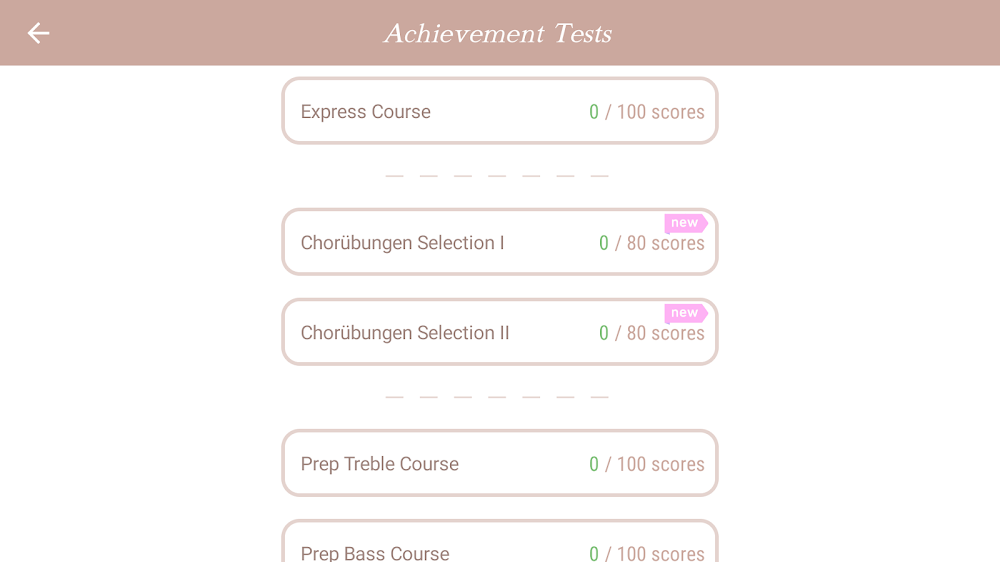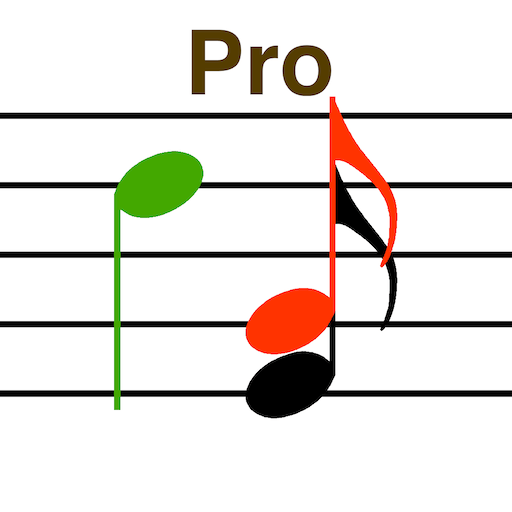
Developing Sight-Singing Skills with an App Sight-singing is an essential skill for any musician, and now, with the help of an app called Sight Singing Pro, users can easily and effectively develop this talent. This app offers a unique method for sight-reading and singing music, as well as the ability to measure the pitch of each note sung and provide immediate feedback. In this article, we will cover the best features of Sight Singing Pro and provide tips on how to use them to improve your singing. Key Features: Pitch Gauging and Feedback One of the key features of Sight Singing Pro is its ability to gauge the pitch of the notes you sing and provide feedback on its accuracy. This instant feedback allows for quick adjustments and immediate improvement in singing. The app also records your singing and plays it back with the correct melody, making it easy to compare your performance and identify areas for improvement. Another fantastic feature of Sight Singing Pro is the Report, which displays your performance report. This allows you to track your progress and focus on areas that need improvement. The report provides a detailed analysis of your performance, including accuracy, pitch stability, and timing. Customizable Drill Mode for Practice The Drill mode in Sight Singing Pro is another great feature that allows users to select the types of notes that appear in the music score. You can also choose to transpose the music into different keys, making it easier to practice and improve your skills. The app offers a variety of customization options, including different clefs, difficulty levels, and note and rest options. You can also choose a time signature and key, as well as control the leap, number of bars, tempo, and how syllables are displayed. With a simple double-tap, you can quickly show or hide the syllables in the music score. Scale Practice Mode for Improving Singing Ability Sight Singing Pro also offers a Scale practice mode, which is perfect for honing your scale singing abilities. This is a crucial skill for any vocalist, and with the app’s multiple-octave settings, you can practice singing scales in different ranges. Additionally, the app has an Achievement Tests section with over 1500 carefully selected music sheets designed to test and improve your skills. You can save and review the sheets you have tried at a later time. Steps to Use the App for Improving Sight-Singing To get the most out of Sight Singing Pro, begin by pressing the ’Tonic’ button to verify the music score’s tonic. Next, take the time to browse the score and familiarize yourself with the entire song. Then, click ’Start’ to begin singing along to the music. As you sing, the note’s color will turn green if you are on the correct pitch and red if you are off. You can also press ’Play’ to hear the song in its proper pitch. Troubleshooting Tips in the FAQ Section If you encounter any issues while using the app, the FAQ section can be a helpful resource. Sometimes, the app may provide incorrect feedback due to various factors. The FAQ suggests timing your pitch, using headphones to hear the metronome sound while singing, and practicing in a quiet environment to reduce background noise. In conclusion, Sight Singing Pro is an excellent tool for anyone looking to improve their sight-singing skills. With its pitch gauging and feedback features, customizable drill mode, scale practice mode, and helpful tips in the FAQ section, this app offers a comprehensive and efficient way to develop this essential skill for musicians. Remember to take advantage of all the app’s features and practice regularly to see significant improvement in your sight-singing abilities.
Additional Information
- Version 2025.44
- Requires
- Update 01-August-2025 (14 hours ago)
- Developed by Satoru Fukushima
- Google Play ID com.deeryard.android.sightsinging
- Size 20M
Advertisement