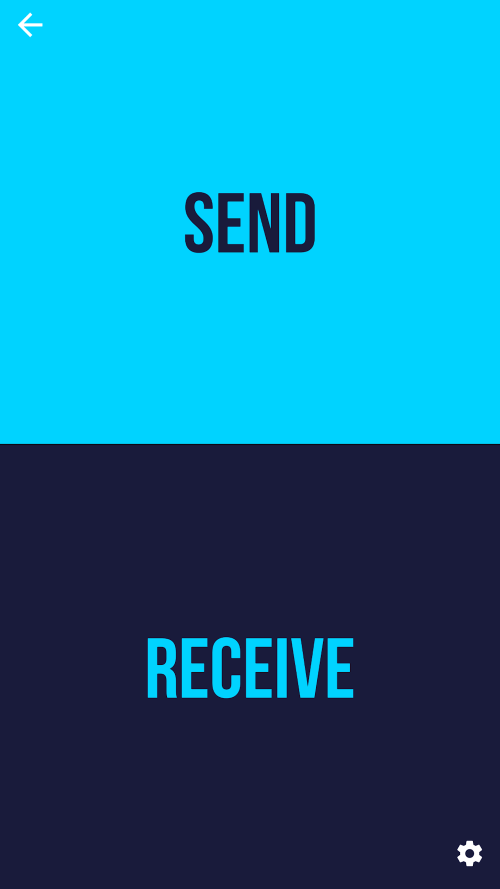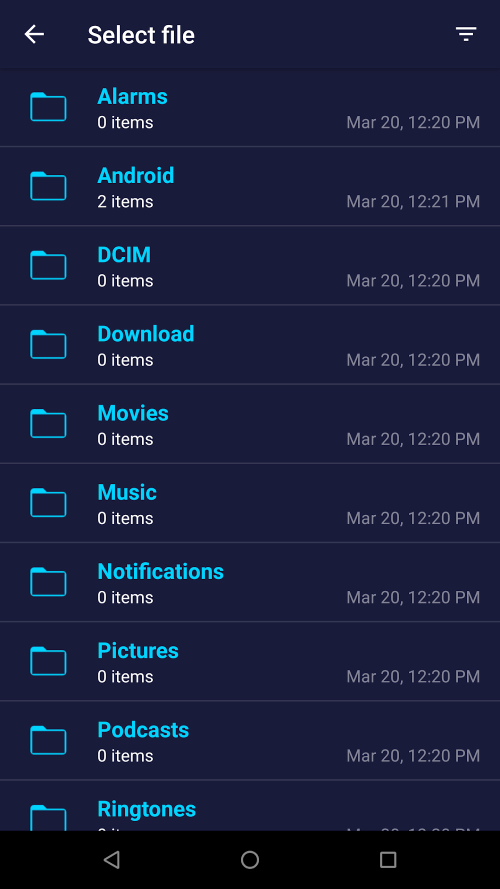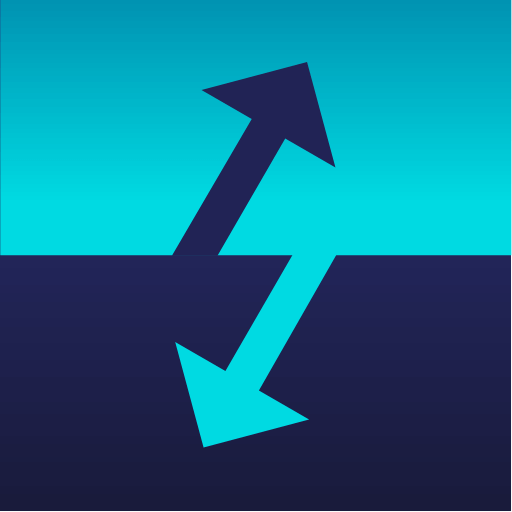
In today’s modern world, we heavily rely on a variety of electronic devices to assist us with various tasks. It would be convenient to have the ability to transfer files between these devices without having to use a network. This is where ’Send Files to TV’ or SFTTV comes in handy. With SFTTV, you can easily transfer any type of file from your Smart TV, android mobile device, or computer to another device on the same local network. Let’s take a closer look at the key features of SFTTV. EASY CONNECTION TO YOUR LOCAL NETWORK SFTTV is designed to be user-friendly and accessible to everyone. Once installed on a device, it can quickly identify and connect with other devices on the same network that are also using the software. This makes it effortless to connect your Smart TV, mobile device, and computer. FAST AND SECURE FILE TRANSFER Compared to Bluetooth, SFTTV offers much faster file transfer speeds, making it the superior choice. Additionally, it is a secure way to transfer media to your TV. However, it is not recommended to use SFTTV for sharing personal information to avoid potential security risks. COMPATIBLE WITH VARIOUS OPERATING SYSTEMS One of the major advantages of SFTTV is its compatibility with a wide range of operating systems. This makes it possible to transfer files between computers running different systems, such as Windows, macOS, and Linux, with minimal effort. It is an effective tool for anyone who needs to transfer data between multiple electronic devices. USER-FRIENDLY INTERFACE Many users appreciate SFTTV’s simple and easy-to-use interface. The layout is straightforward, making it easy to select and send files. The settings menu also allows you to customize the folder for storing downloaded data. ONE-TIME CONFIGURATION FOR GLOBAL ACCESS To use SFTTV on your local network, simply download the Android app and install it on your TV and other devices. This eliminates the need to reinstall the software every time you add a new device to the network. In conclusion, SFTTV is a reliable and convenient tool for transferring files between electronic devices on the same network. Its user-friendly interface, fast and secure transfer speeds, and compatibility with various operating systems make it an essential tool for anyone in need of transferring data.
Additional Information
- Version 1.4
- Requires
- Update 22-June-2025 (18 hours ago)
- Developed by Yablio
- Google Play ID com.yablio.sendfilestotv
- Size 6M
Advertisement