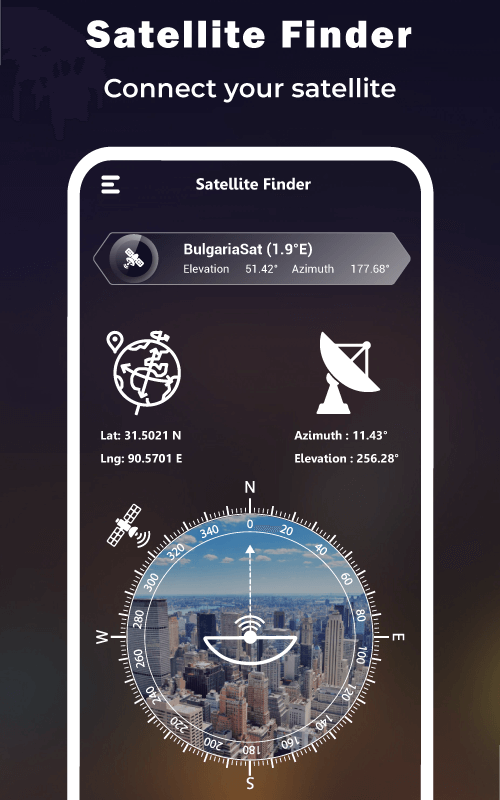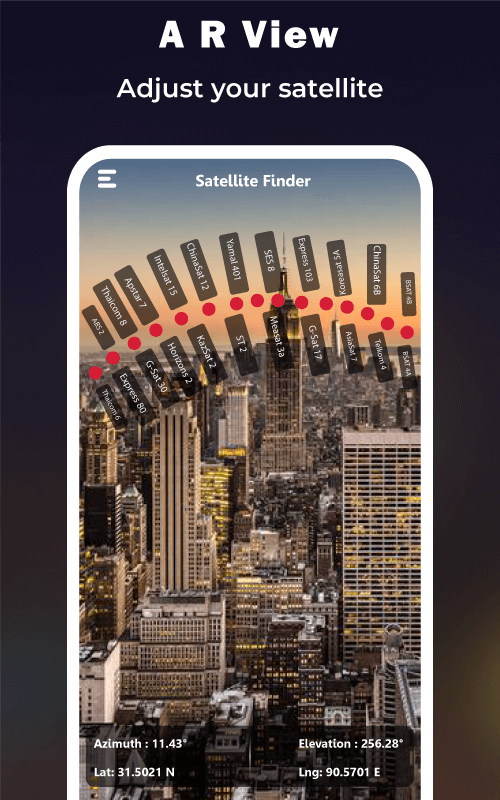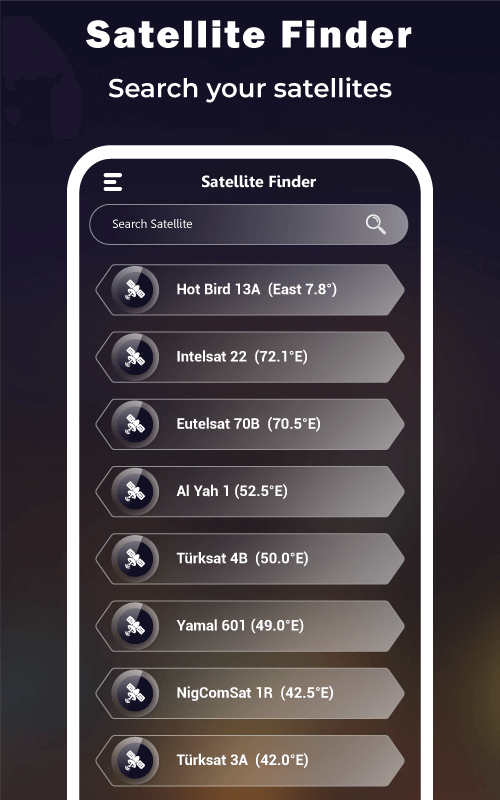Attention all tech enthusiasts and satellite hobbyists! Prepare to expand your knowledge about an innovative tool that is making waves in the tech world. Allow us to introduce you to Satellite Finder Pro (Dish Pointer), a powerful app with a wide range of features designed to simplify the process of setting up your dish antenna. Let’s take a closer look at how this clever app helps align satellite dish antennas, calculates important values for perfect alignment, and even uses augmented reality to guide your dish with an in-built compass. THE ULTIMATE SATELLITE ALIGNMENT COMPANION Satellite Finder Pro is more than just a regular dish pointer – it’s the ultimate satellite alignment companion. Whether you’re in the bustling city or the peaceful countryside, this app will assist you in setting up your dish flawlessly. With the use of augmented reality, the app visually shows the positions of satellites, eliminating guesswork. Additionally, the app includes a gyrocompass, a cutting-edge navigational tool that accurately determines the direction of the geographic North. FEATURES THAT SET THE BAR HIGHER Satellite Finder Pro offers more than just alignment assistance. It also includes three additional features that elevate the user experience. The Live Earth Map provides four different views of the Earth – Normal, Hybrid, Satellite, and Terrain – and even displays traffic flow, giving you a comprehensive understanding of your location. The AR-Display function utilizes top-of-the-line augmented reality technology, allowing you to see all available satellites for your location in real-time. And with the Biss Key Finder, searching for encrypted satellite channels is a breeze with automatic updates. PRECISION AND SIMPLICITY AT ITS BEST Precision and simplicity are at the core of Satellite Finder Pro. The app calculates the LNB tilt based on your GPS location and indicates the direction for aligning your satellite dish. For the most accurate results, make sure to use the app outdoors or near a window. The azimuth angle, calculated using magnetic inclination, is visually displayed through the gyrocompass for easy understanding. EFFORTLESS USAGE THAT WILL SURPRISE YOU Using Satellite Finder Pro is incredibly easy. Simply ensure that your phone’s internet connection and GPS are turned on. Then, click the Satellite Finder button, select the desired satellite, and choose from the list of available satellites. The app will display the azimuth angle, along with the calculated latitude and longitude for your location – a convenient and impressive feat. NO DISTRACTIONS, JUST PURE PERFORMANCE One concern that often comes with using apps is the constant bombardment of ads, which can be distracting and disrupt the overall user experience. But with Satellite Finder Pro, you won’t have to worry about that. The developers have thoughtfully included an option to remove ads, allowing for a smooth, uninterrupted, and professional-grade user experience. With this app, you’re not just getting a tool; you’re investing in an ad-free, high-performance digital companion for all your satellite-finding needs. RELIABILITY IS KEY It’s essential to note that Satellite Finder Pro relies on the accuracy of your phone’s sensors to calculate satellite positions. This speaks to the app’s reliability, as it uses built-in technology to provide the best results. In the world of satellites, reliability is crucial, and Satellite Finder Pro has unlocked the door to hassle-free dish pointing and satellite finding. So why wait? Are you ready to take your satellite game to the next level? With Satellite Finder Pro, you’ll always be headed in the right direction!
Additional Information
- Version 7.1.0
- Requires
- Update 18-May-2025 (09 hours ago)
- Developed by appsRock
- Google Play ID satellite.finder.comptech
- Size 41M
Advertisement