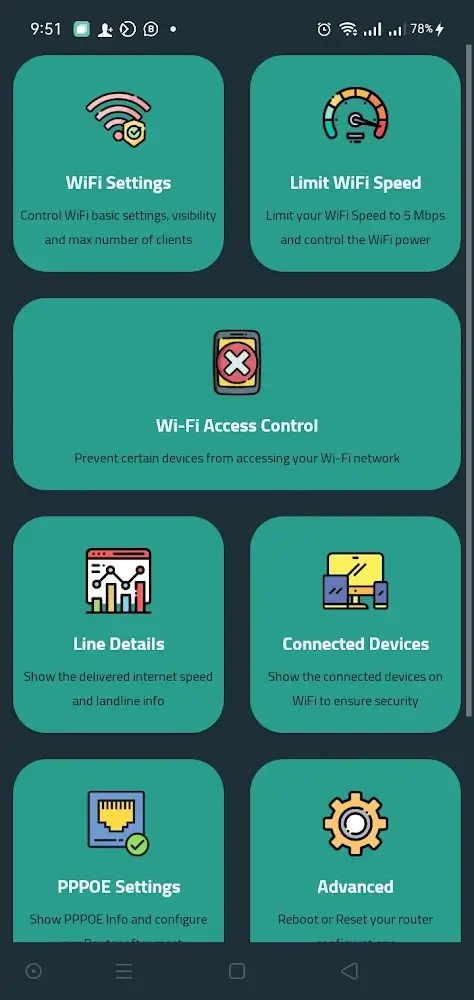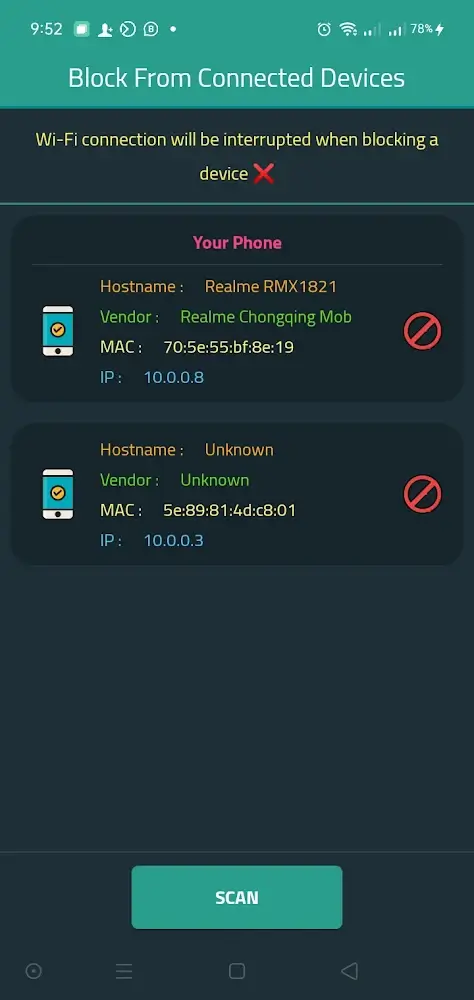WiFi has become an essential part of modern life, allowing for quick and easy internet connection on various electronic devices. However, optimizing router settings for the best wireless connection can be a daunting task. This is where Router Chef comes in, providing efficient management and utilization of powerful features. To use Router Chef, the user must first provide some necessary information, including the router’s IP address, username, and password. This information is usually provided by internet service providers and can be easily entered into the app’s designated fields. Once logged in, the user will have access to a home screen with various WiFi and router configuration options. These features can be quickly accessed by tapping on the corresponding icons. One of the main features of Router Chef is the ability to adjust the router’s default settings. This includes changing the network name, password, security level, and maximum number of connected devices. These parameters can be tailored to the user’s specific needs, such as limiting access to certain devices for better internet speed. Once changes are made, they can be immediately applied by clicking on the ’Apply’ button. Router Chef allows for easy and quick customization of router settings with just a few clicks. Another useful aspect of Router Chef is its ability to provide relevant information and statistics about the router. This includes real-time graphical representation of all devices connected to the router, with their respective host, Mac, and Internet Protocol addresses. This makes it easy to manage and keep track of all connected devices. Additionally, Router Chef allows for the adjustment of WiFi speed and strength. This is particularly useful for conserving data and improving internet speed. The app also offers the option to reset the router to factory settings with a single click. One of the standout features of Router Chef is its compatibility with various router models. This includes popular brands such as DN8245V, DG8045, HG630V2, HG633, HG531V1, ZTEH188A, and ZTEH168N, with plans for continuous updates to accommodate more models in the future. In conclusion, Router Chef is a handy tool for managing and optimizing router settings for the best wireless connection. With its user-friendly interface and various features, it is a valuable asset for anyone looking to improve their WiFi experience.
Additional Information
- Version 2.2.2
- Requires
- Update 27-June-2025 (03 hours ago)
- Developed by MohRaouf
- Google Play ID com.raouf.routerchef
- Size 13 MB
Advertisement