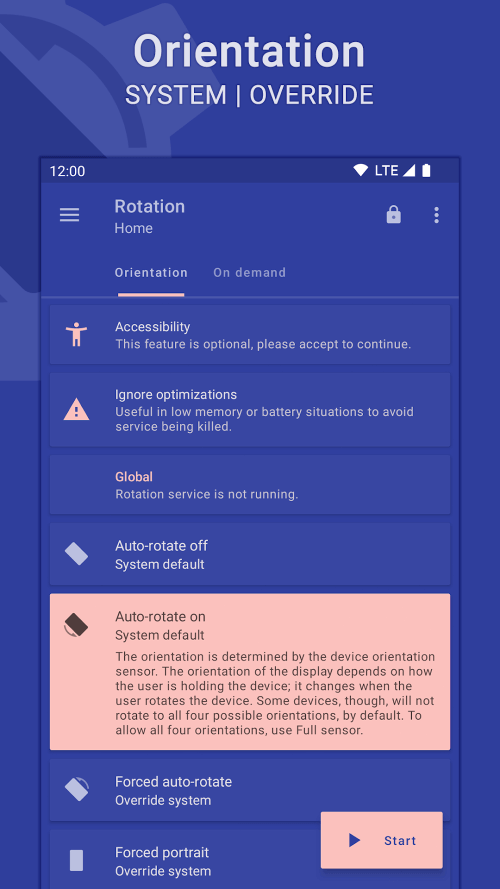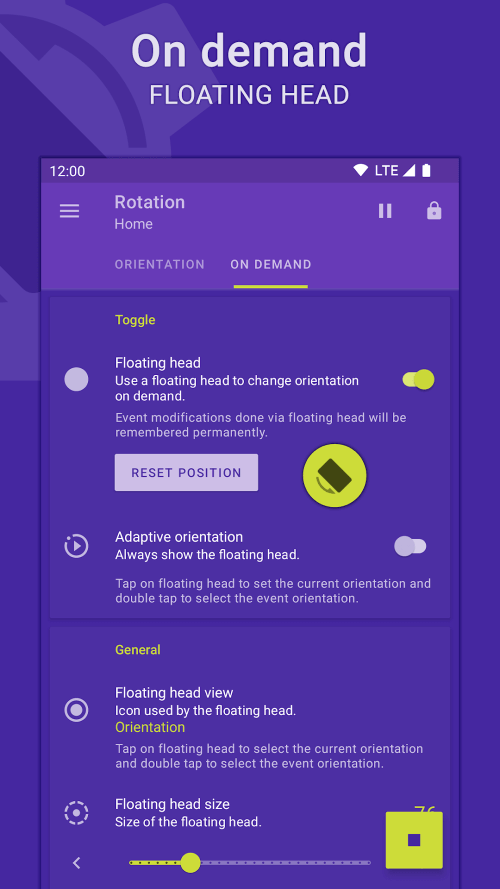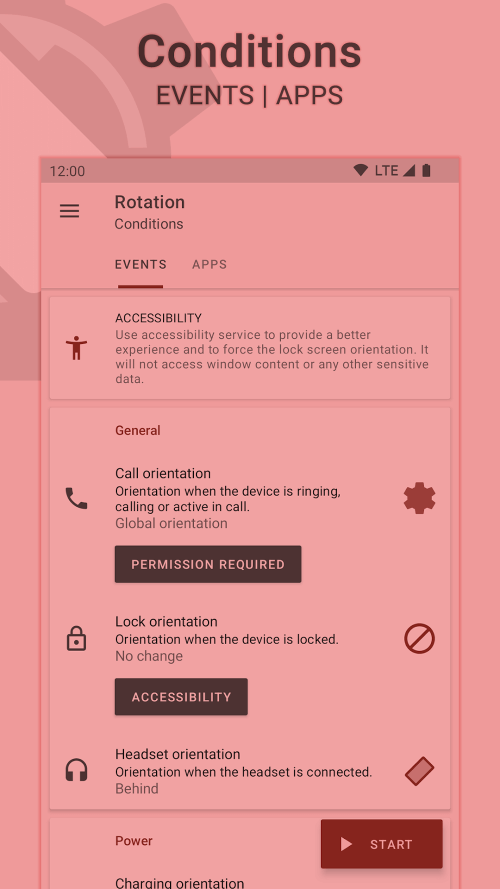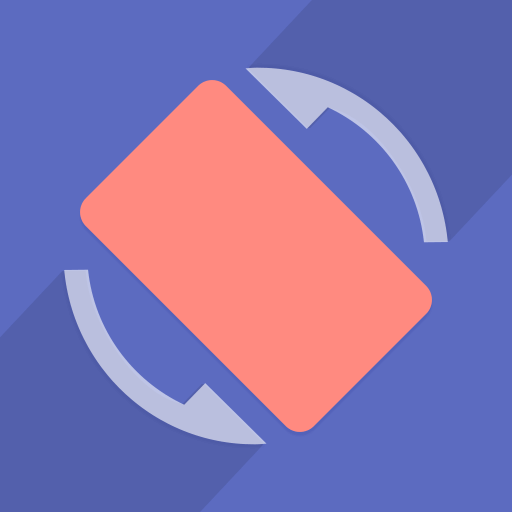
This application, called Rotation, is designed to assist users in efficiently managing and controlling their phone’s rotation. If you often find yourself frustrated with your phone’s screen constantly rotating in various directions, this is the perfect solution for you. With Rotation, users have the ability to carefully manage and adjust their phone’s screen orientation for different purposes. This application offers a basic yet highly valuable feature: the option to turn on or off automatic screen rotation. This means that the screen will either rotate based on the phone’s orientation or remain locked in a single display orientation. Not only does Rotation allow users to adjust the screen orientation based on the phone’s position, but it also offers a high level of customization. Users can choose from Forced auto-rotate, Forced portrait, and Forced landscape features for their phone. Additionally, the application offers options such as Reverse portrait, Reverse landscape, Sensor portrait, and Sensor landscape modes. Users can even set the orientation for incoming calls and when using a headset. Simply put, Rotation makes it easy for users to determine the orientation for charging, dock usage, and specific apps.
Additional Information
- Version 28.6.0
- Requires
- Update 17-June-2025 (02 hours ago)
- Developed by Pranav Pandey
- Google Play ID com.pranavpandey.rotation
- Size 6M
Advertisement