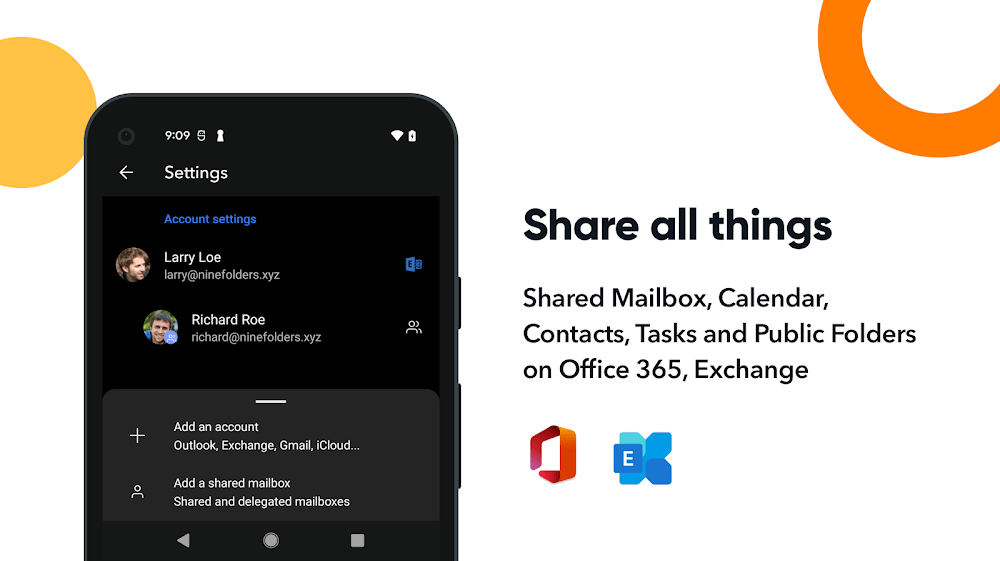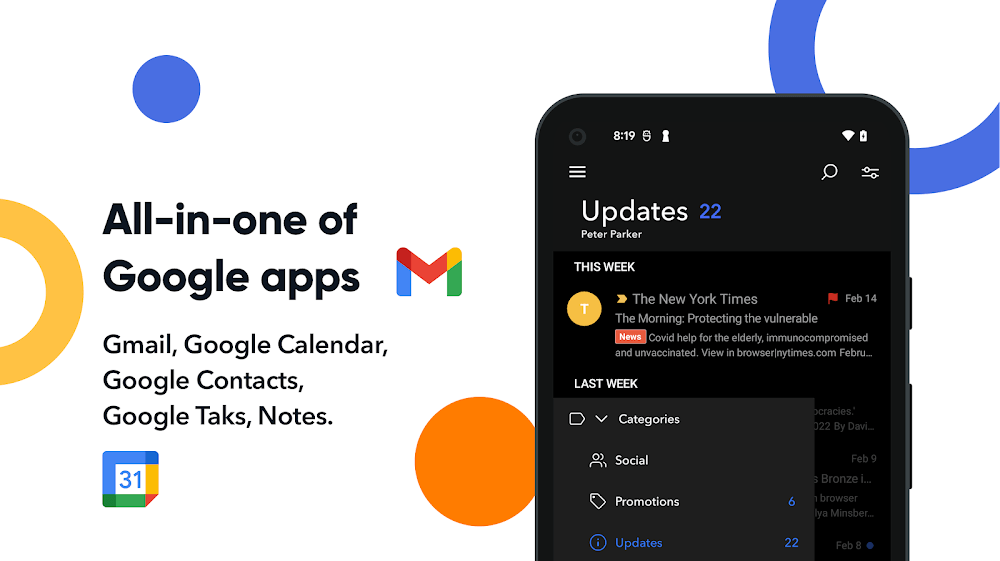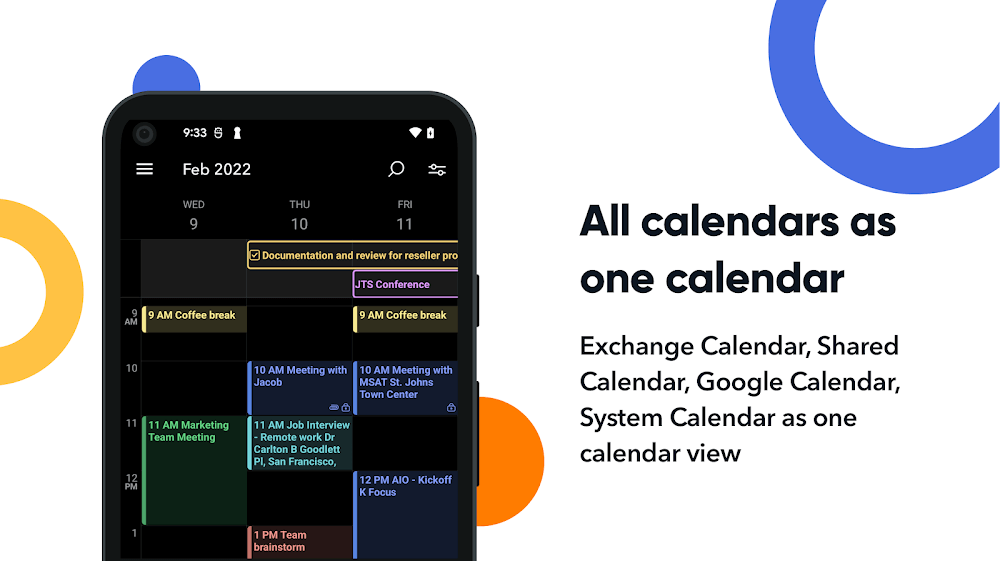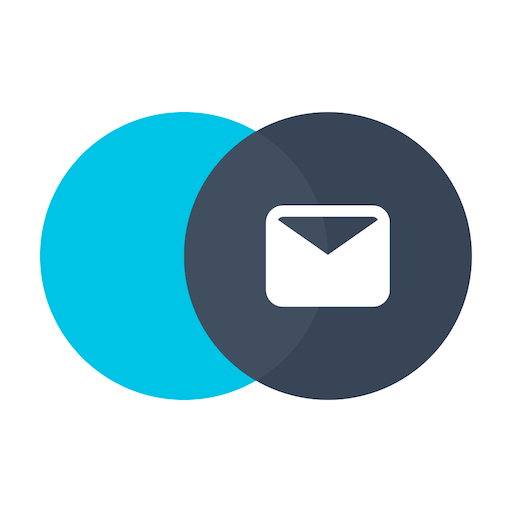
Re:Work is an innovative application that allows users to synchronize multiple email accounts and mailboxes, creating a convenient and efficient way to manage all their emails. This unique platform provides access to all content in a quick and organized manner, surpassing other email platforms in terms of speed and convenience. CONNECT MULTIPLE ACCOUNTS WITH EASE The primary function of Re:Work is to connect various email accounts and create a seamless bridge between them for easy interaction and management. Users can also customize the security settings to ensure a safe connection, making it a reliable application for long-term use. By linking multiple email accounts, all emails can be accessed and managed through this one app, allowing for interactive reading, sending, and other activities that were previously thought impossible. WRITE AND SEND EMAILS WITH EASE Aside from consolidating emails from different accounts into one folder, Re:Work also offers an improved keyboard for easier email composition. It also has a feature that allows for easier attachment of files through various actions. The writing function on this app has been enhanced to outperform other platforms, making it quick and efficient to send emails. Users can also choose which account to send emails from, allowing for personalization and reducing the time it takes for emails to be sent. SYNC YOUR CALENDARS In addition to managing emails, Re:Work also helps users synchronize their calendars from various applications, creating a comprehensive calendar system. All content is automatically updated and organized into different categories, making it easier to distinguish between different activities. This feature also ensures that shared calendars are continuously updated, saving time and effort in keeping track of new events. CUSTOMIZE YOUR CALENDAR The calendar feature in Re:Work allows for complete personalization, with the ability to customize each item to meet individual needs. Users can choose from a variety of input methods and add images, audio recordings, and more to their calendar entries. With frequent updates and new features, the calendar function on this app offers a complete and specific timetable system. ORGANIZE YOUR EMAILS INTO FOLDERS The native email client’s sorting function may not be perfect, but Re:Work offers a folder builder that allows users to create multiple folders with customized names. This feature enables users to sort their emails more efficiently or automate the process for faster organization. With the option to personalize emails, users can easily achieve work-life balance and stay organized in different aspects of their life. CREATE A VERSATILE WORKSPACE Re:Work also offers a workspace feature that allows users to share their work progress with specific groups or organizations. Users can add or remove email accounts and assign compatibility permissions to promote a smooth workflow. This feature ensures that all members of the workspace have access to compatible activities, making it easier to collaborate and complete projects efficiently.
Additional Information
- Version 1.7.27
- Requires
- Update 11-June-2025 (10 hours ago)
- Developed by 9Folders
- Google Play ID so.rework.app
- Size 54M
Advertisement