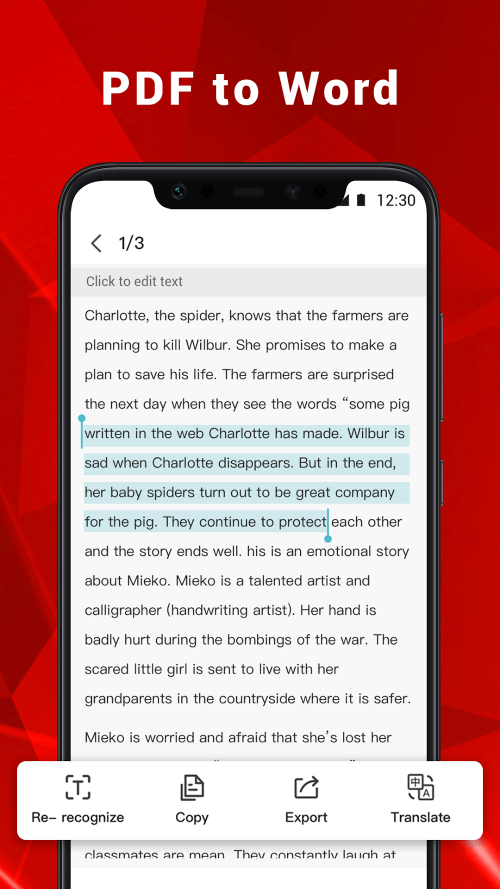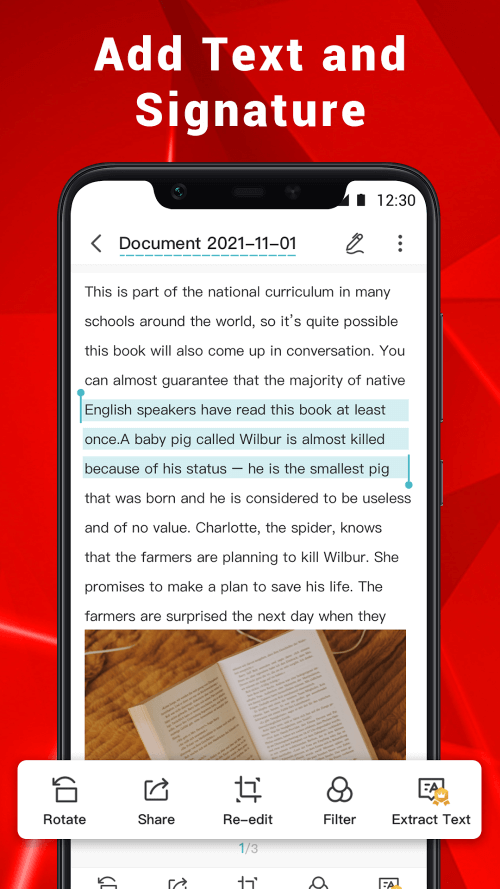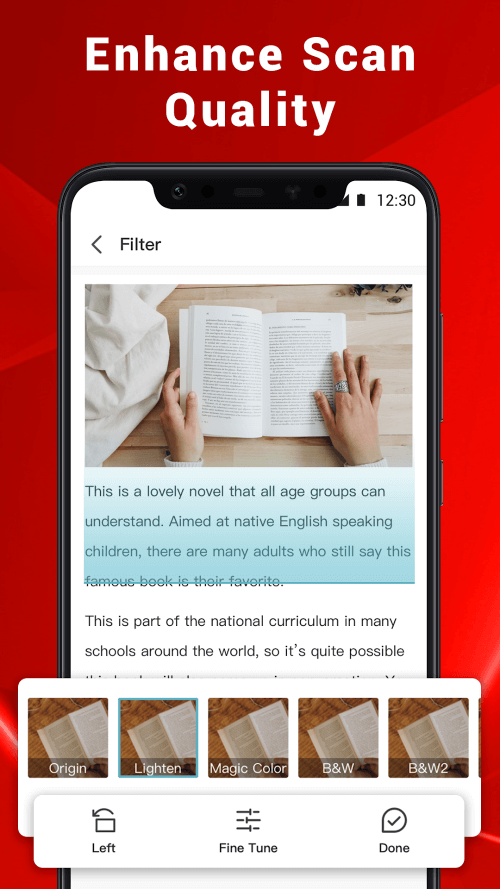Dealing with physical documents can sometimes be a tedious task, but thanks to OCR technology, converting them into digital files has become much simpler. In this article, we will introduce PDF Scanner, a fast, reliable, and user-friendly scanner that allows you to easily convert paper documents into PDF or JPEG format. It also offers the convenience of quickly sharing and editing documents for better accessibility.
INSTANTLY SCAN ANY DOCUMENTS
With PDF Scanner, you can use your phone’s camera to digitize various types of paper documents, including certificates, business contracts, receipts, and notes. This is the app’s main feature, as it utilizes OCR technology to accurately convert physical documents into digital ones. It also includes a built-in enhancement feature that ensures precise rendering of characters and symbols. Users can easily scan and save documents as PDF or image files for various purposes.
CONVERT SCANNED ITEMS INTO PDF
The app allows you to import photos of documents such as notes, receipts, invoices, forms, business cards, certifications, whiteboards, and ID cards, or directly scan them using your camera and convert them into PDF files. This saves you time and effort in compiling the content into a complete document. You can also organize the photos in a specific order to ensure the correct document content. Additionally, you can edit and enhance the images before converting them.
EDIT IMAGES BEFORE CONVERSION
PDF Scanner gives you the freedom to make any necessary adjustments to the photos. You can improve the image quality to achieve better results when printing in PDF format using the app’s built-in features. The auto-edit feature allows you to crop images and use AI to balance the perspective or flatten the document before converting it to PDF. This is especially useful for photos that may have uncertain quality after scanning.
COMPRESS PDF FILES FOR EASY TRANSFER
The app also offers the option to compress PDF files, making them more manageable in terms of file size. Depending on your needs, you can adjust the image quality to low, medium, high, or keep it in its original setting. This not only helps save storage space but also makes it easier to transfer the files. The app provides various options for customization and allows you to alter the settings to achieve your desired quality.
ENSURE DOCUMENT SECURITY WITH EXTRA PROTECTION
To keep confidential documents safe from unauthorized access, PDF files can be encrypted and password-protected. The app offers built-in protection features, and users can adjust the settings before applying the protection. You can also attach a password using different methods, such as PIN or biometrics, to ensure the safety of your document’s content.
EFFICIENTLY SEARCH FOR SPECIFIC FILES
The app also includes a speedy search function that allows you to quickly find the documents you need. Simply enter your search terms, and the results will appear instantly. PDF Scanner utilizes various functions to read and display the data, saving you time and effort in finding the specific file you require.
Additional Information
- Version 1.0.10
- Requires
- Update 30-November--0001 (21 hours ago)
- Developed by Mushmushroom
- Google Play ID pdf.scanner.camera.document
- Size 37M
Advertisement