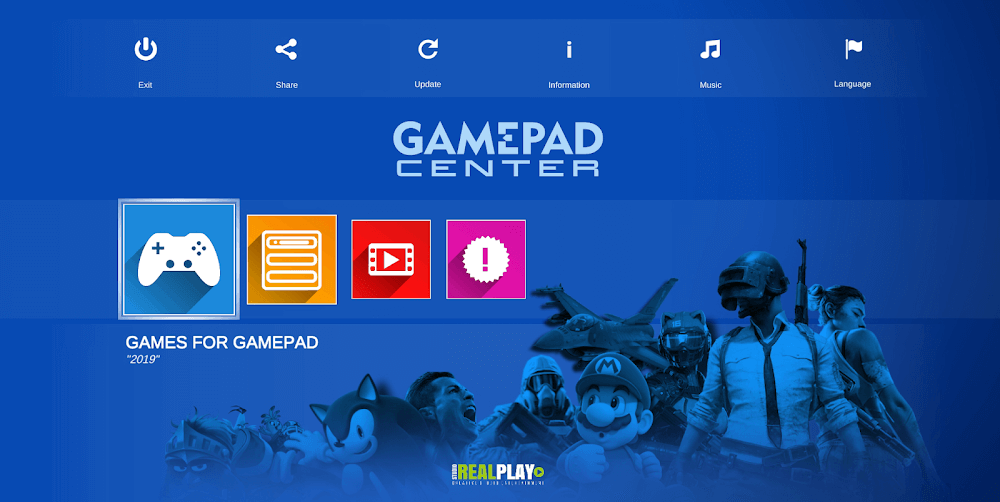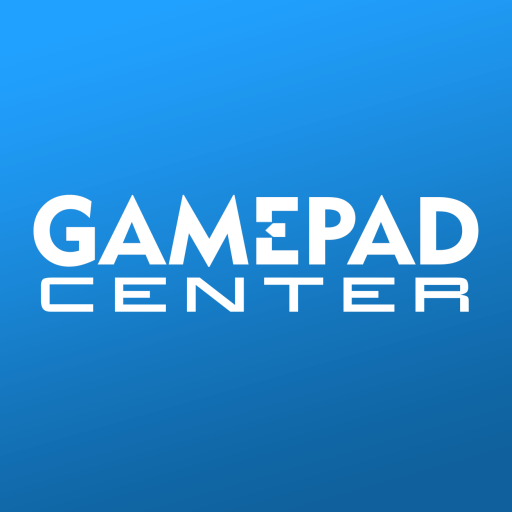
Looking for the best games to play on your smartphone or streaming device with a gamepad? Look no further than Gamepad Center! With gamepads from top manufacturers such as Ipega, Terios, Mocute, Moga, Ksix, Easysmx, Tronsmart, Gamesir, Beboncool, Steelseries, Nes, and Mad Catz, Gamepad Center transforms your mobile device or streaming media player into a console-like gaming experience. In this article, we’ll explore the top five features of Gamepad Center that make it a must-have app for any gamepad user. SAVE MONEY AND RESOURCES Why spend money on a dedicated gaming console when you can use an Android gamepad and Gamepad Center to get the same gaming experience for less? This app provides a seamless and enjoyable gaming experience without breaking the bank. It is not just a navigation tool, but a gateway to the best gamepad-friendly games. EXTENSIVE GAME SUPPORT Gamepad Center has a vast collection of hundreds of free games that are optimized for most gamepads. Every month, the app updates its list of supported games, ensuring that users always have a fresh selection to choose from. You can also find guides for setting up your gamepad with specific games within the app. EFFICIENT GAME SEARCHING With Gamepad Center’s powerful search features, you can easily find the perfect game for your preferences and controller. The app allows for customizable game sorting, making it easy to find the right game for you. EXCLUSIVE GUIDES Not only does Gamepad Center offer a wide variety of games that can be played with a gamepad, but it also provides guides for playing games that were not designed for gamepad use. This feature allows users to access even more games and get the most out of their devices. The app also offers tutorials for different gamepad models, ensuring a smooth and enjoyable gaming experience. CONVENIENT PERSONAL LIBRARY All the games you download through the Gamepad Center app or the ’Gamepad Games Links’ section can be found in the ’My Library’ button. This feature simplifies and enhances the gaming experience by allowing you to launch games directly from the app. Just make sure your gamepad is set to Gamepad mode and not keyboard mode, as touch mode is not supported. For TV box users, it is recommended to have a TV box and mouse on hand in case any games require them. In conclusion, Gamepad Center is the ultimate app for anyone looking to enhance their gaming experience with a gamepad. With its cost-effective approach, extensive game support, efficient searching, exclusive guides, and convenient personal library section, it is a must-have for any gamepad user. So why wait? Download Gamepad Center now and take your gaming to the next level!
Additional Information
- Version 4.4
- Requires
- Update 19-May-2025 (11 hours ago)
- Developed by GOLFOGAMES
- Google Play ID com.realplaystudio.gamepadcenter
- Size 50M
Advertisement