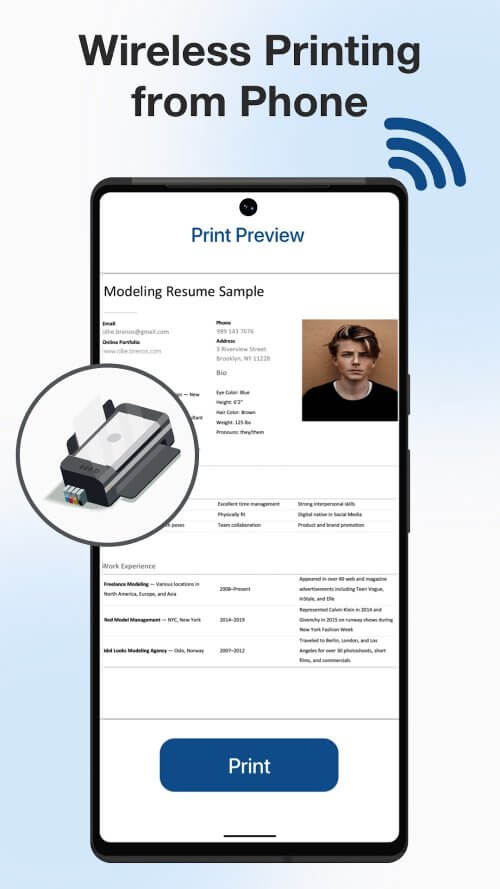PRINT ON THE GO WITH EASE USING ANDROID APP AND COMPATIBLE PRINTERS
Say goodbye to complicated printing processes with the revolutionary ePrint app for Android. This cutting-edge tool allows you to easily print from your mobile device when connected to a compatible printer, such as Canon, Epson, Fuji, Brother, or other inkjet, laser, or thermal printers. With ePrint, you can save time, effort, and money by going cordless.
PRINT FROM ANYWHERE, ANYTIME WITH VERSATILE FUNCTIONALITY
Printing on the go has never been easier with the ePrint app. You can print almost anything, including PDFs, Microsoft Office files, web pages, and email attachments from anywhere, at any time. The app supports wireless, Bluetooth, or USB-OTG connections between your mobile device and printer, making printing a breeze. And if you need to print multiple photos at once, the app’s feature to print several images per sheet will come in handy.
QUICK AND SIMPLE SETUP FOR WIRELESS PRINTING ON ANDROID DEVICES
Setting up your Android device to print wirelessly has never been easier with ePrint. Simply connect to any nearby wireless printer, whether at home, the office, or on the go. As long as your printer is compatible with ePrint and connected to a wireless network, you can quickly and easily print any document. No more searching for printers, carrying around cords, or setting up a computer.
The app also offers convenient printing while traveling. Not only can you print from your mobile device, but you can also scan texts and images. This feature is perfect for scanning paper documents or photos to prepare for printing. The built-in scanner is easy to use and allows for customization of color, resolution, and page size. Once scanned, you can print the document on the same device or any other device that supports ePrint.
EDIT AND MODIFY FILES WITH ADVANCED FEATURES FOR A PERSONALIZED PRINTING EXPERIENCE
ePrint offers various ways to import and edit files before printing. You can import files from your device’s storage, Google Drive, clipboard, or websites. And if you need to personalize a form or checklist, you can add text, images, or signatures. The app also allows you to save your work in progress or send documents via email, text, or social media. With advanced settings, you can customize the dimensions, quantity, orientation, and quality of your print jobs. You can even adjust the brightness, contrast, and saturation of images before printing, ensuring a perfect final product.
EFFORTLESS WIRELESS PRINTING WITHOUT ADDITIONAL SOFTWARE OR HARDWARE
Printing wirelessly has never been easier with ePrint. You can print virtually anything without the hassle of installing additional software or hardware. Along with scanning and importing files for later printing, you can also edit and modify them as needed. Whether you’re a student, professional, or occasional user, ePrint will save you time, money, and effort, increasing your productivity. Experience the simplicity of printing from your mobile device by trying ePrint now.
Additional Information
- Version 2.7.5
- Requires
- Update 15-July-2025 (20 hours ago)
- Developed by Pixster Studio
- Google Play ID com.pixsterstudio.printerapp
- Size 20M
Advertisement