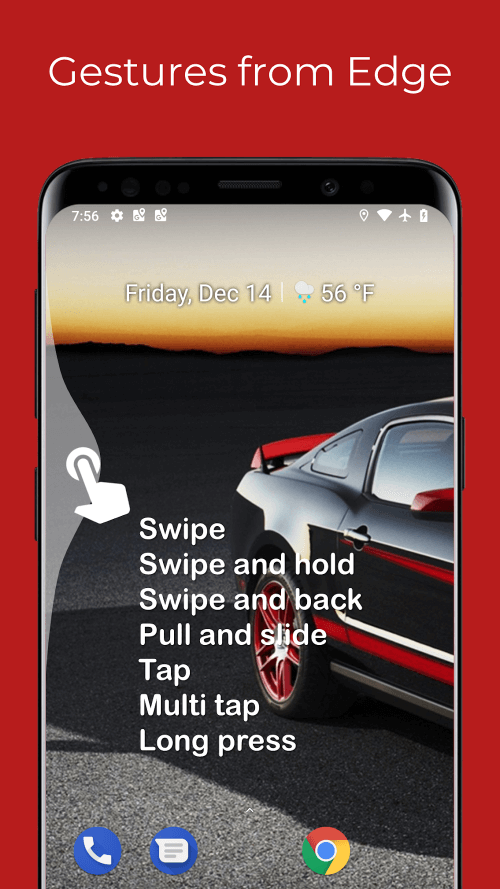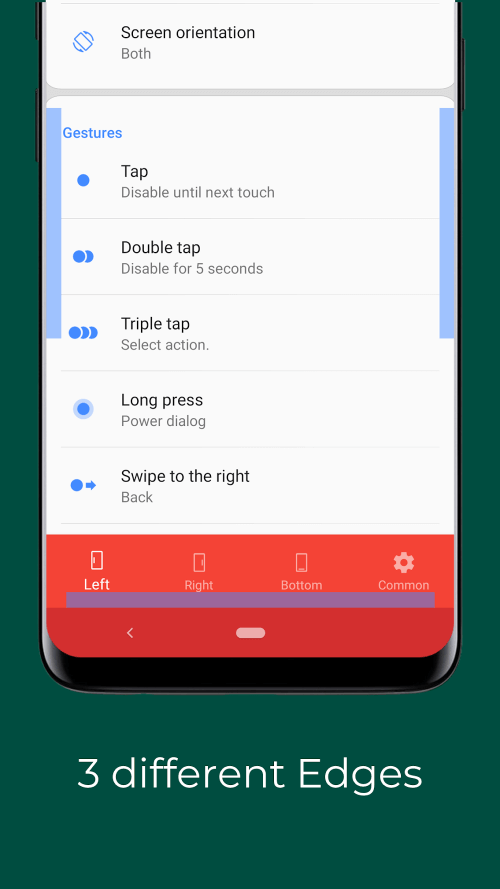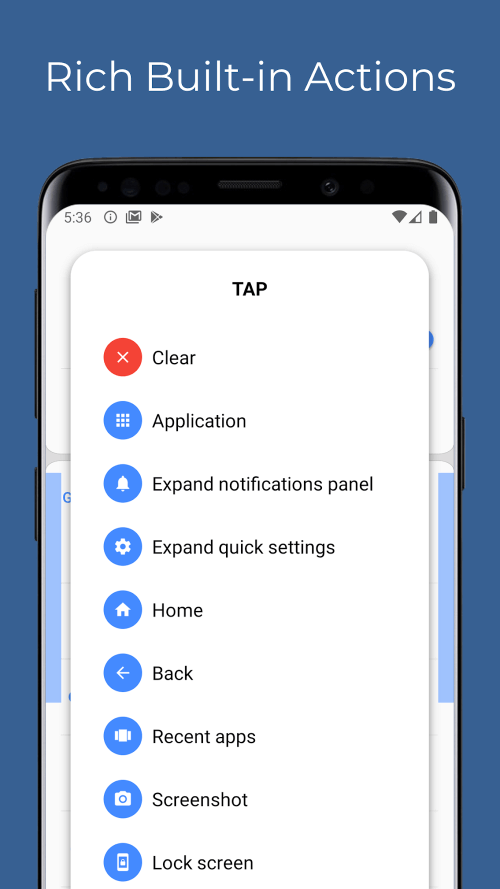In addition, this app adds a touch of luxury to your devices by offering a variety of interesting and useful features. It is a convenient tool for all Android users.
ALTER UNLOCKING GESTURES AND OTHER HAND GESTURES
With this amazing app, you can change your unlocking gestures to unique hand gestures. The default unlocking gestures on your device can become tedious and inconvenient, but Edge Gestures offers a solution with a variety of options such as swiping, pressing, holding, and dragging. You can customize your unlocking method to suit your preferences.
ADD COOL AND PRACTICAL GESTURES TO YOUR DEVICE
Users can also set up hand gestures for quick actions. The app provides a diverse list of gestures to choose from, such as double-clicking, triple-clicking, side-scrolling, and long-pressing. You can then assign an action to each gesture, making it easy to perform various functions on your device. This includes turning on the flashlight, changing settings, and more.
GET STARTED WITH THIS APP RIGHT AWAY
If you have too many apps on your device and it takes a long time to open them all, Edge Gestures can help. After installation, the app scans your device and creates a list of all installed apps. This list can be accessed from a minimized icon at the bottom of your screen, allowing you to quickly open any app of your choice. Say goodbye to the frustration of searching for apps and save time with this clever feature.
CONTROL SCREEN BRIGHTNESS AND OTHER FEATURES WITH HAND GESTURES
This tool offers many other impressive features, including the ability to control screen brightness and volume with hand gestures. You can easily adjust the volume and brightness while watching a movie or in different lighting environments. Additionally, there is a unique control panel in the shape of a donut, with a submenu and preset functions for quick access.
Additional Information
- Version 1.14.0
- Requires
- Update 25-April-2025 (11 hours ago)
- Developed by ChYK the dev
- Google Play ID com.ss.edgegestures
- Size 3M
Advertisement