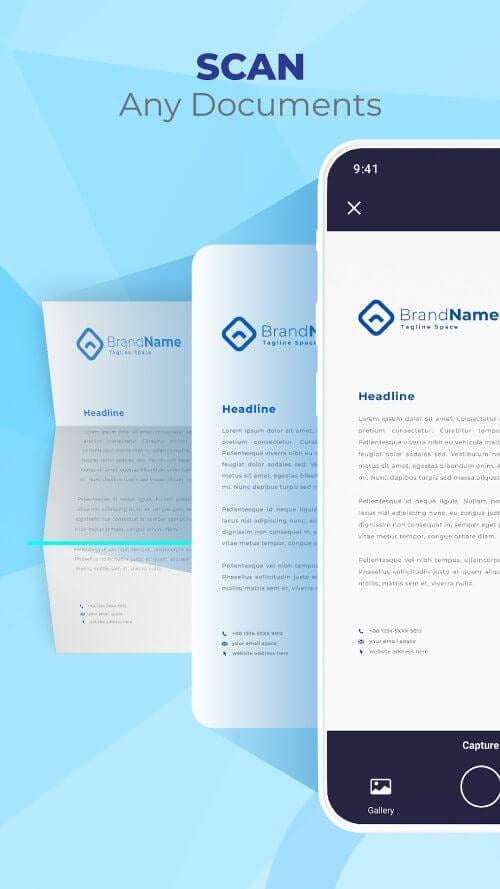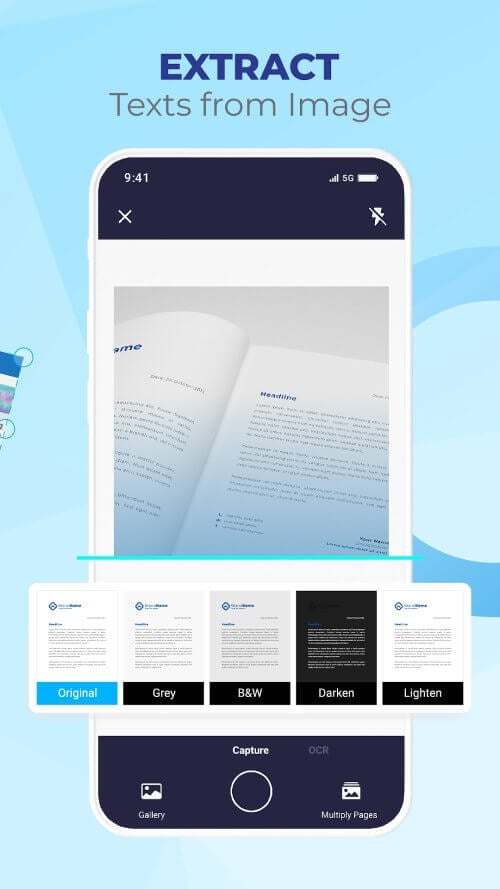The Document Scanner app is a powerful tool that allows you to easily create important documents by scanning physical copies with the highest quality. This app offers a variety of features and actions to make interacting with scanned documents simple and efficient, including document management which helps you keep track of all your scanned content.
SCAN ANYTHING WITH YOUR CAMERA
This app allows you to use your smartphone’s camera to scan and convert any physical document into a digital format. It automatically trims and enhances scanned documents to ensure that the text and images are clear and high-resolution. The app also has a built-in perspective adjustment, allowing you to scan documents from any angle and still get a straight and sharp result, just like a real document.
INTERACT WITH THE DOCUMENTS’ TEXTS
The OCR scanner feature of this app can extract text from pictures, allowing you to transform scanned images and PDFs into editable and searchable text that can be used in other applications. You can also add your signature to documents by importing an image or drawing one directly on the screen. Signing PDFs is made easy with hand gestures, eliminating the need for printing or faxing. The app also offers features such as rotating and scaling signatures.
WORK WITH ANY PDF FILES WITH EASE
The Document Scanner app allows you to quickly and easily view and edit PDF files. It offers basic functions and a user-friendly interface, making it easy to navigate and work with PDFs. You can use hand gestures to zoom in and out of documents, and even scan multiple images to create a PDF. The app also allows you to modify the size, shape, color, and orientation of images for better output.
KEY FEATURES
- Turn your device into a portable document scanner with OCR text recognition capabilities
- Quickly digitize all kinds of paper documents with your phone camera
- Smart cropping and auto-enhancing for clear and sharp scanned documents
- Extract text from images with OCR scanner and convert to PDF or editable text
- E-Signature feature to sign PDFs and documents with your finger
- PDF reader and viewer to open, view, and edit PDF files
- Convert multiple images to PDF and optimize them for better output
- Scan documents in color, grayscale, or black & white with automatic page edge detection
- Fast scanner optimized for quick performance
- Additional features include scan to text, high-quality PDF export, support for multiple file formats, copy and paste text, and easy-to-use interface.
Additional Information
- Version 4.5.3
- Requires
- Update 28-June-2025 (02 hours ago)
- Developed by Apero Technologies Group - TrustedApp
- Google Play ID com.documentscan.simplescan.scanpdf
- Size 78M
Advertisement