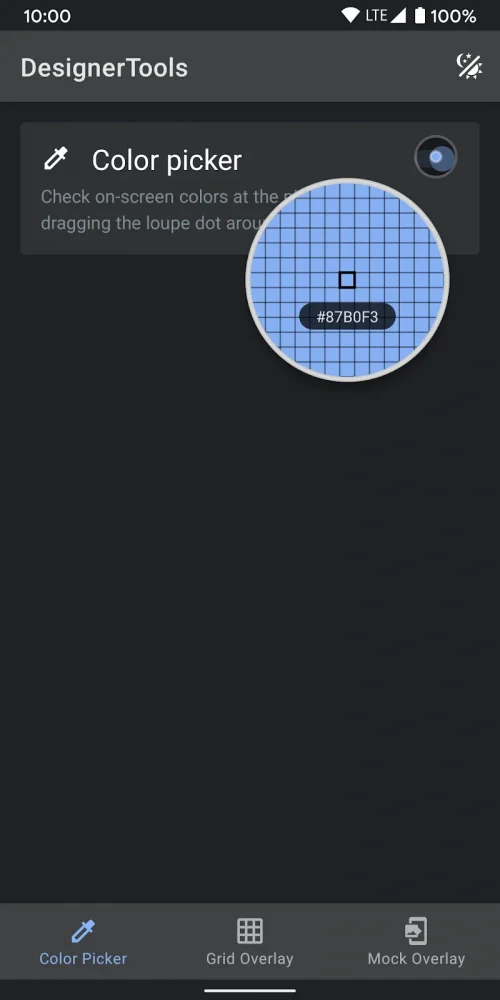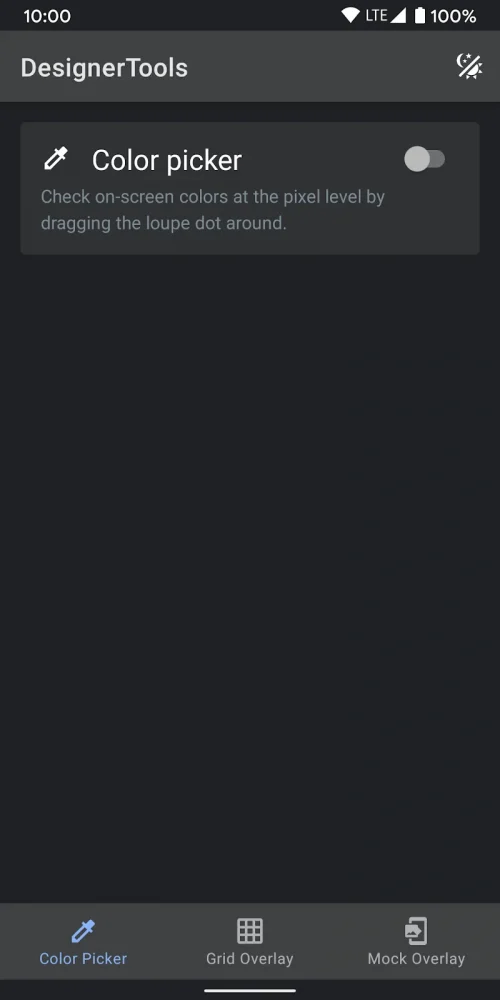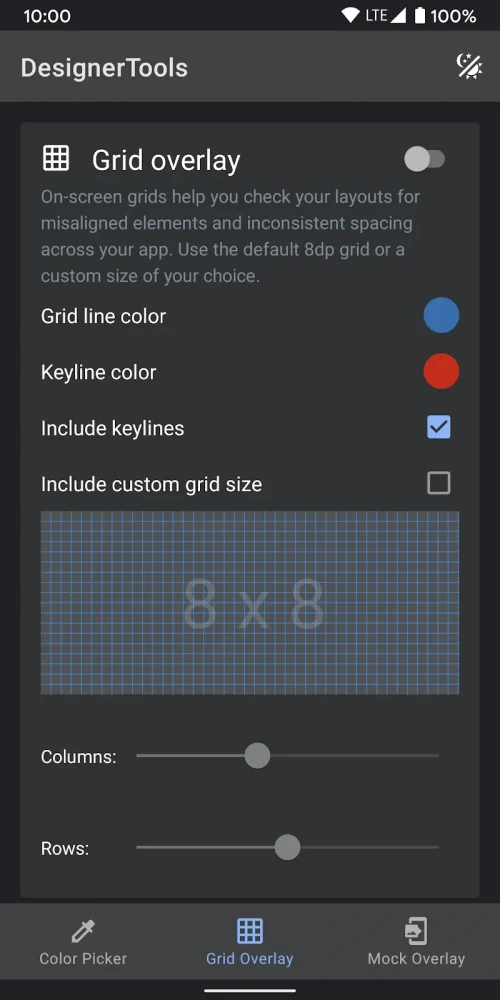SIMPLIFY YOUR UI REVIEW PROCESS WITH DESIGNER TOOLS PRO
As a UX designer or developer, it is crucial to ensure that interface implementations are accurate and align with the design specifications. However, this can be a tedious task. Enter Designer Tools Pro – a powerful tool that streamlines the process of UI review and eliminates the pain points. Let’s take a closer look at how Designer Tools Pro can improve your workflow.
ADJUSTABLE GRID OVERLAY
With Designer Tools Pro, you can quickly reference spatial relationships and positioning against grid structures with the adjustable grid overlay. You can toggle it on or off at any time, or set it to automatically trigger when entering design review mode. Customize the grid’s size, colors, and opacity to fit your needs. This feature allows you to identify alignment issues and uneven spacing within a flash, making it an indispensable spatial reference.
MOCKUP OVERLAY COMPARISON
Another useful feature of Designer Tools Pro is the mockup overlay comparison. Simply select your mockup image, and the tool will overlay it on the screen at varying opacities. This enables you to spot any inconsistencies between the live UI and the original mockup, such as font, color, iconography, or layout differences. With opacity filters, you can review the live UI while referencing the mockup behind it.
COLOR PICKER TOOL
Designer Tools Pro also includes a color picker tool that helps identify colors and ensures they match the design specifications. Simply drag a resizable loupe to magnify any part of the screen, and the tool will display the pixel’s precise hex code. This allows you to check for any variances and easily copy the code for later use. With this level of scrutiny, managing colors becomes effortless.
FLOATING INTERFACE FOR MULTITASKING
To facilitate seamless context switching between your UI and design assets, Designer Tools Pro utilizes a floating interface. This allows you to overlay the toolbox on top of your app without obstructing the view. You can quickly switch between tools or temporarily hide the overlay to access the full screen. This feature enables you to cross-reference specs and stylesheets while reviewing UIs, making the validation process much faster.
ONE-CLICK TOGGLES
To save time, Designer Tools Pro offers one-click toggles for all core tools like grids, mockups, and loupes. This means you can access the most commonly used capabilities with just one button press, without having to navigate through menus. Additionally, you can customize hotkeys for even more efficiency. With these one-click toggles, you can keep your UI inspection moving smoothly.
NO DATA COLLECTION
Designer Tools Pro utilizes accessibility APIs for the floating interface but does not collect or share any user data. It follows a privacy-first approach that prioritizes workflow efficiency. This means you can enjoy all the benefits of the tool without compromising your privacy. This commitment to ethical design builds trust with users.
If you want to simplify the meticulous process of UI review and redline validation, Designer Tools Pro is the perfect assistant to have on your mobile screen. With its efficient features, you can easily identify inconsistencies and eliminate guesswork. Upgrade your design QA process today with Designer Tools Pro!
Additional Information
- Version 2.0.8
- Requires
- Update 22-July-2025 (00 hours ago)
- Developed by Wixel Store
- Google Play ID kg.stark.designertools
- Size 8M
Advertisement