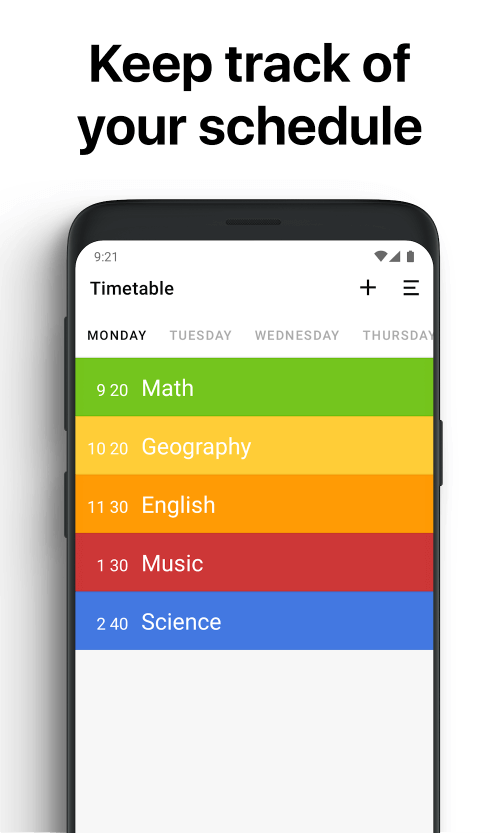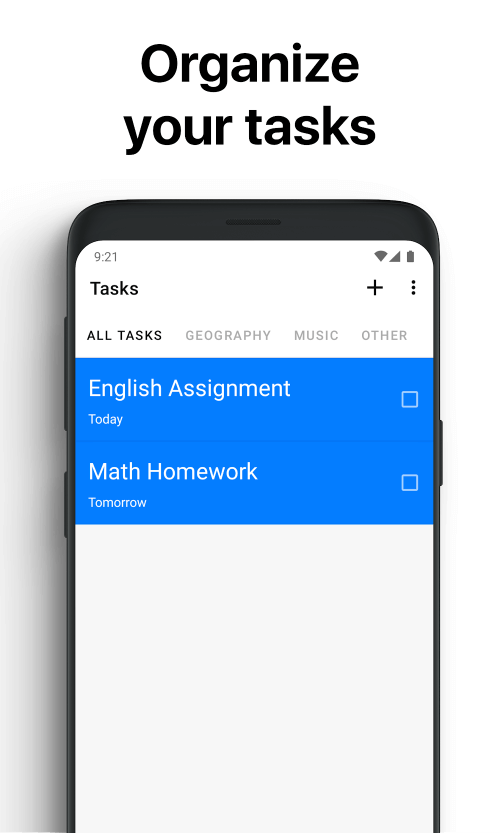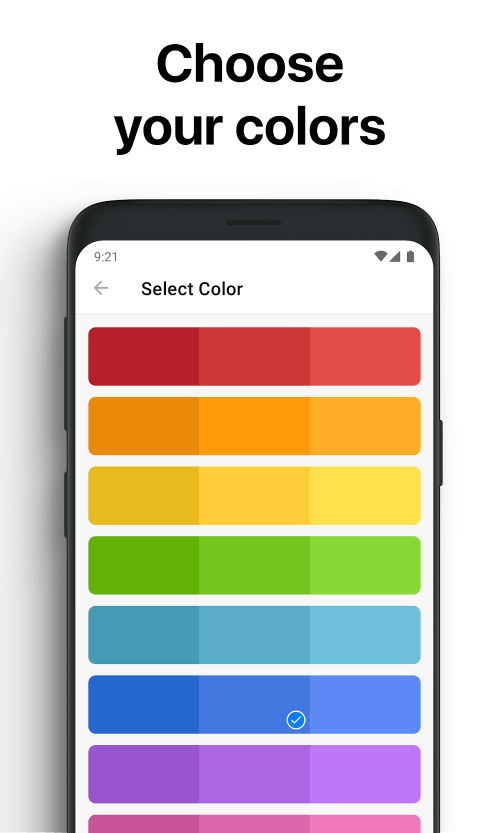:
Efficiently organizing your work schedule is crucial for success, and that’s where Class Timetable comes in. Our app offers class support and schedule alarms to help you stay on track with assignments and tasks. With customizable features and a variety of color options, our planner makes it easy to keep track of your schedule.
MAKE SCHEDULING EASY WITH A COLORFUL PLANNER
Class Timetable offers a range of smart scheduler interfaces to help you remember and manage your tasks accurately. Many people struggle to find the perfect tool to support their work plans, which is why we’ve designed an app that works efficiently and intelligently. Simply input all the necessary information about your classes and assignments, and our app will automatically arrange them for you. Each task is displayed with its start and completion times, and you can even add different colors to highlight important tasks. Once a task is completed, you can swipe and delete it from your schedule.
EFFICIENTLY MANAGE TASKS WITH CUSTOMIZABLE BLANKS
In addition to our timetable feature, we also offer a free, unlimited task board for all users. Class Timetable notifies you of tasks with multiple repeating time frames and provides an interface with customizable blank spaces. Simply check off tasks as you complete them, and our app will remind you of upcoming tasks. We do not limit the amount of information you can input, allowing you to add as many tasks as you need. You can also sort tasks by chronological or alphabetical order, or choose to view them in a list or grid format.
PLAN EFFECTIVE STUDY TIME AND REMINDERS
If you need help scheduling study time and staying focused on your work, Class Timetable has you covered. Simply title your study session and set the required time, and our app will remind you to study every day. This feature helps increase your productivity and focus, ensuring you don’t miss any important tasks. If you forget a task during your study session, our app will send reminders at a higher frequency to keep you on track.
NEVER MISS A TASK WITH MAIN SCREEN NOTIFICATIONS
One of our app’s standout features is the ability to integrate tasks onto your main screen. This means you’ll receive constant reminders in your toolbar throughout the day, without draining your battery life. Don’t worry about forgetting a school assignment ever again, as our notification feature ensures you never miss a task. You can also customize the font size, style, and color to suit your preferences and make tasks easy to see on your screen. With our app’s smart task notifier built into the home screen, you’ll always stay on top of your schedule.
Additional Information
- Version 4.1.3
- Requires
- Update 30-November--0001 (04 hours ago)
- Developed by Class Timetable LLC
- Google Play ID com.icemediacreative.timetable
- Size 2M
Advertisement