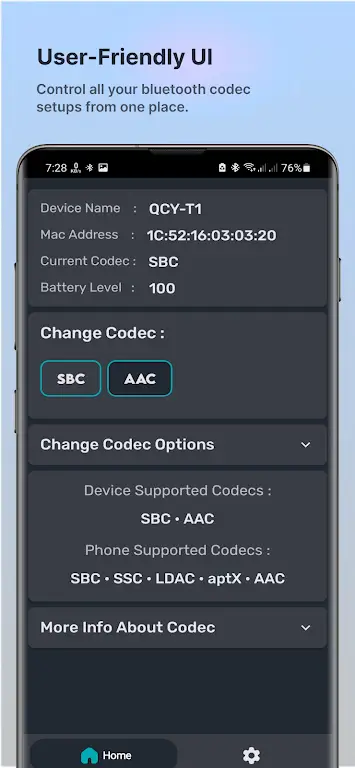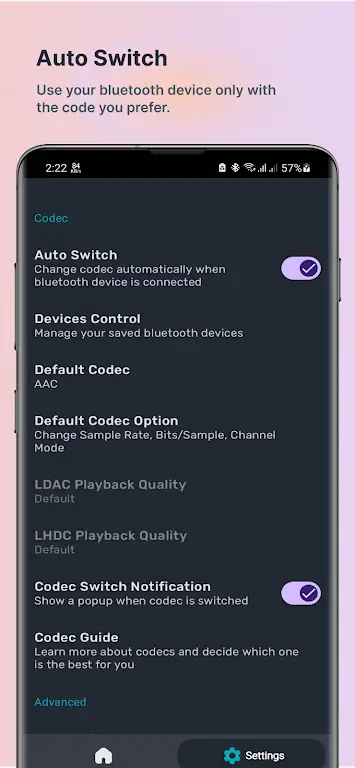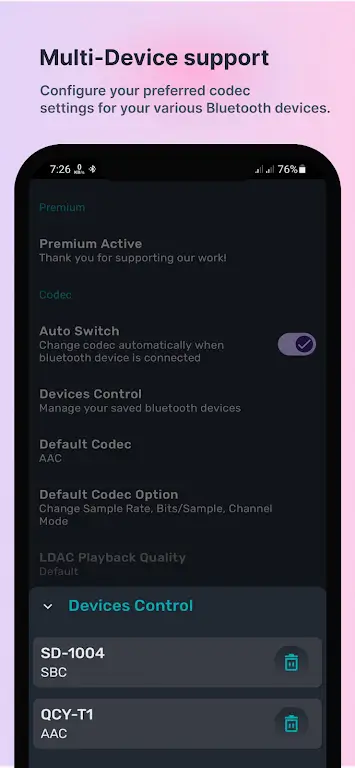Tired of the subpar sound quality of your Bluetooth headphones? Wishing for a way to enhance communication and speed things up? Look no further than the Bluetooth Codec Changer app, the ultimate solution for taking control of the codec on your Bluetooth headphones and elevating your listening experience to new heights. This app is a must-have for audiophiles, with its wide range of capabilities and user-friendly interface. Let’s take a closer look at the key features of this groundbreaking music app and see how it can transform your audio experience.
EFFORTLESSLY SWITCH CODECS WITH AUTO SWITCH
Imagine this scenario: you connect your Bluetooth device and it automatically switches to your preferred codec without any extra steps. No more fumbling with settings and dials - Auto Switch does it all, saving you time and hassle. Say goodbye to constantly switching codecs and hello to a consistent listening experience.
MANAGE MULTIPLE BLUETOOTH DEVICES WITH EASE
If you, like many others, have multiple Bluetooth devices with different codec settings, the Bluetooth Codec Changer app has got you covered. Easily switch between and manage all your Bluetooth devices, including headphones, speakers, and car stereos. With this app, you can select the desired codec for each device, making it a breeze to use.
SAVE AND SWITCH BETWEEN PREFERRED CODEC SETTINGS
We all have our go-to codec configurations for different situations. With this app, you can easily store and switch between your preferred codec settings for different scenarios, whether you’re relaxing at home, working out at the gym, or commuting to work. No more wasting time adjusting settings every time you switch devices or environments - your ideal sound experience is just a tap away.
CONVENIENTLY ACCESS CODEC SETTINGS WITH WIDGETS
Accessing codec settings shouldn’t be a hassle. With the widget feature of the Bluetooth Codec Changer app, you can quickly and easily switch between codecs or codec profiles right from your home screen. Say goodbye to navigating menus and launching the app every time you want to make a change. With just one tap, you can control the codec of your Bluetooth headphones.
FINELY TUNE YOUR SOUND WITH A ROBUST EQUALIZER
If you’re someone who desires finer control over your audio, the Bluetooth Codec Changer app has you covered. Its robust equalization feature allows you to fine-tune your sound with settings like EQ, Bass Booster, Virtualizer, Bass Balance, Reverb, and more. You have the power to customize your audio profile by adjusting parameters such as bass response, spatial effects, and overall volume.
IMPROVE BLUETOOTH HEADSET SOUND QUALITY WITH CODEC CHANGES
Sometimes, the default codec used by your Bluetooth headset may not provide the best sound quality. But with Bluetooth Codec Changer, you can easily switch between compatible codecs to ensure you always get top-notch audio. Experience your media like never before, with minimal delay and crystal-clear sound.
CUSTOMIZE AUDIO SETTINGS FOR A PERSONALIZED LISTENING EXPERIENCE
Switching codecs is just the beginning of what this app can do. You can also customize various audio settings to suit your preferences. Easily tweak your listening experience by adjusting sample rate, bit rate, and channel mode. Say goodbye to generic audio settings and hello to a sound that is tailored just for you.
LEARN ABOUT YOUR BLUETOOTH DEVICE’S CODEC SUPPORT
With Bluetooth Codec Changer, you can gain knowledge about the codecs supported by your Bluetooth devices. Access all the codecs that work with your headphones, speakers, or car audio system, and learn about your device’s battery status and available codec options. With this app, knowledge truly is power when it comes to enhancing your audio experience.
Additional Information
- Version 1.7.1
- Requires
- Update 29-April-2025 (01 hours ago)
- Developed by AmrG DEV
- Google Play ID com.amrg.bluetooth_codec_converter
- Size 6M
Advertisement