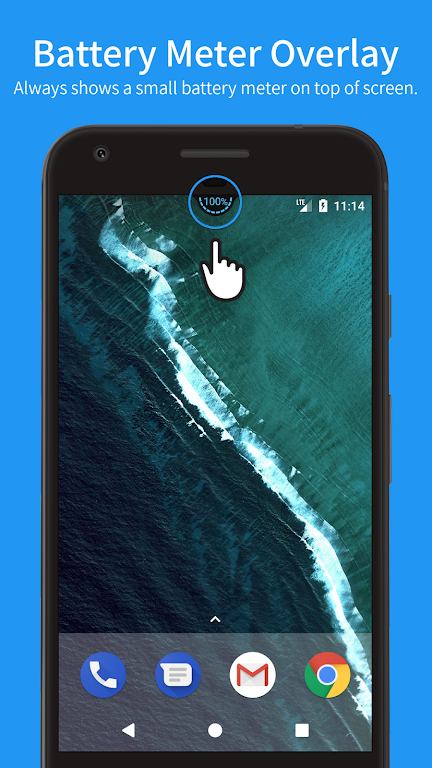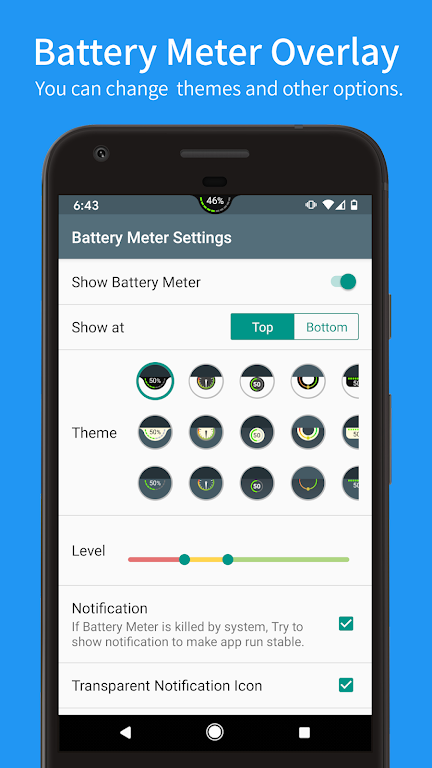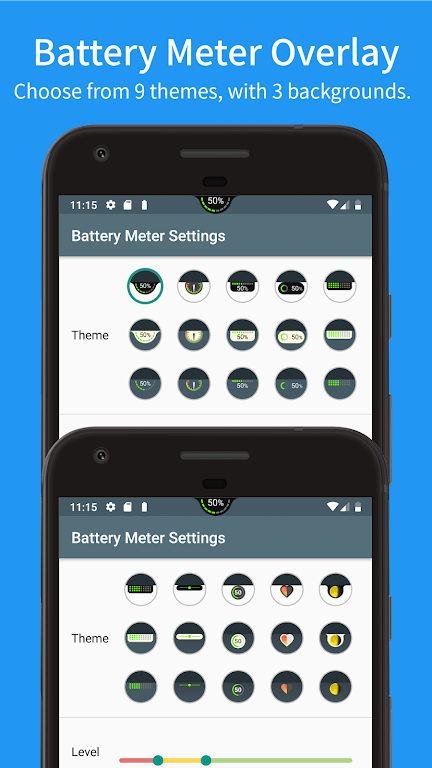In today’s digital age, keeping your device’s battery from draining to single-digit levels is a common struggle. However, thanks to Battery Meter Overlay, this issue can be effectively addressed. This app provides a constant display of your battery percentage on your screen, keeping you informed and prepared for any unexpected power outages. Whether you’re playing games, streaming, or browsing the internet, Battery Meter Overlay acts as a vigilant guardian, ensuring you never lose power during your digital adventures. Battery Meter Overlay is designed to blend seamlessly with your device’s interface, providing unobtrusive and sleek battery information in percentage form. This way, even when you’re engrossed in a game or movie, you’ll always be aware of your battery’s status. The app’s overlay feature ensures that the battery display remains visible, regardless of your on-screen activities. This constant vigilance enables you to manage your usage and charging times effectively, optimizing your device’s uptime and preventing any unexpected disconnections from your digital world. But Battery Meter Overlay is not just functional; it’s also customizable. With support for different themes, meter colors, and backgrounds, you can personalize the app to suit your preferences. You can even control when and how notifications are displayed, ensuring they align with your usage and preferences. This level of personalization makes Battery Meter Overlay an integral part of your device’s interface, combining functionality with a personalized design. For those who love the app, there’s a Pro Key available that unlocks additional features, such as an ad-free experience and the ability to auto-hide during fullscreen activities. Pro users can also manually adjust the meter’s position, ensuring it doesn’t obstruct important on-screen information. Furthermore, they can change the meter’s color and size, making it both functionally efficient and visually pleasing, in line with their device’s theme. Thanks to a new feature, users with Android 8.0 and above can now view the battery meter directly from their lock screen. This means even a quick glance at your device will keep you informed about its power status without having to unlock it. With this lock screen functionality and other features, Battery Meter Overlay ensures that you’re always just a glance away from understanding your device’s battery life, making it effortless to plan your usage and charging times. While Battery Meter Overlay offers a range of useful features, it’s worth noting that Android Oreo (8.0) imposes some restrictions. Due to enhanced security measures, the app cannot be displayed on top of the status bar but will always appear below it. However, this minor adjustment does not affect the app’s core functionality, and users can still rely on it for a constant, visible reminder of their device’s battery status, giving them the confidence to navigate their digital world. The developers of Battery Meter Overlay are constantly working to improve the app and have plans to introduce more themes and functions in the future. They actively encourage user feedback and suggestions, whether through comments or direct emails, to ensure the app evolves and adapts to the needs and desires of its users. This commitment to user engagement maintains Battery Meter Overlay’s position as an essential and beloved app for managing your device’s battery.
Additional Information
- Version 5.7.0
- Requires
- Update 17-May-2025 (22 hours ago)
- Developed by Soboku Apps
- Google Play ID jp.gr.java_conf.soboku.batterymeter
- Size 4M
Advertisement