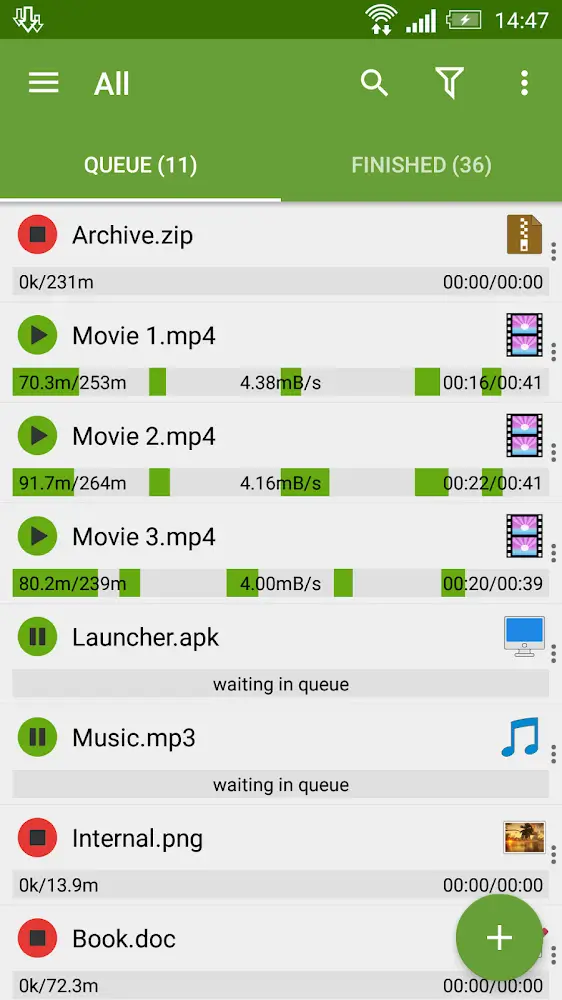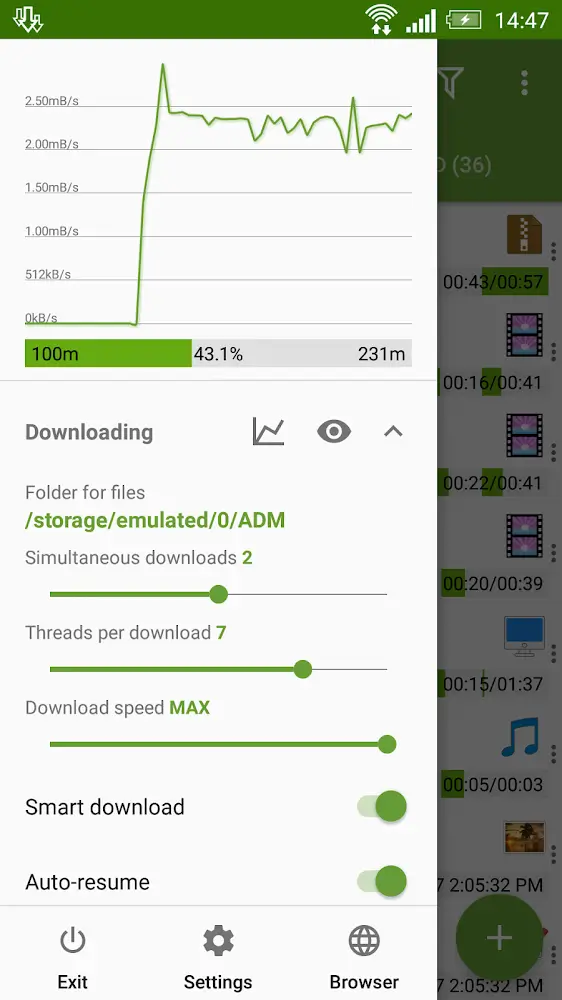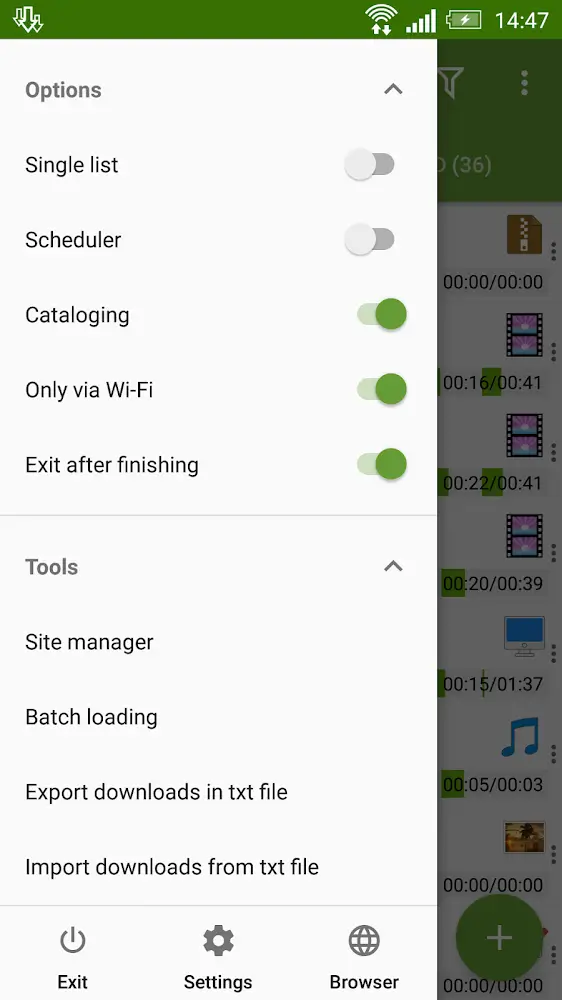Advanced Download Manager (ADM) is the ultimate tool for faster downloading of files from the Internet. This application saves valuable time by eliminating the need for additional software to download videos, games, or audio. With ADM, any desired file can be easily downloaded as an MP4 link. With its many useful features, users can schedule downloads and resume them after a pause. FAST FILE DOWNLOADING ADM allows users to download files at a much faster speed without the need for any supporting tools. With this application, up to three files can be downloaded in one go. This feature helps users manage and schedule downloads more efficiently. Additionally, the application can improve the download speed by dividing the distance between files, saving time and enhancing performance. RESUME DOWNLOADS AFTER INTERRUPTIONS With the number of apps on our phones constantly increasing, they can slow down the device and limit the ability to download files with stable quality. However, with ADM, this will no longer be a concern. Users can continue downloading files while running other applications without any impact. Moreover, the download can be resumed after being interrupted by network limitations. MONITOR DOWNLOAD PROGRESS Using ADM is simple and user-friendly. All one needs to do is copy the link of the desired file and paste it into the application. The app will then take over and complete the download. Users can accurately track the progress of their downloads and know the exact time when the file will be available for use. The download progress icons are visible on the notification panel, making it easy to monitor. RECEIVE NOTIFICATIONS WHEN DOWNLOADS ARE COMPLETE One need not worry about keeping track of the exact time when a download is completed. ADM displays the download speed in the notification bar, allowing users to observe it at any time. The notification remains visible even when using other apps. In case one does not have the time to monitor the download progress, a notification with a sound will be received once the download is complete. ORGANIZE DOWNLOADS IN A PRIVATE LIST ADM offers different options for storing downloaded files. The files can be saved to the device’s internal storage or the memory card. Each file can also be stored in a separate folder with a customized name for easy searching in the future. CUSTOMIZE DOWNLOAD SETTINGS ADM provides several benefits to its users. It allows for the download of any desired file to the device and can even convert them to MP4 format from different websites. Users can also schedule downloads in case of any unexpected events. KEY FEATURES - Multiple download support: ADM can download multiple files simultaneously, making it easier to download a large number of files at once. - Download acceleration: ADM uses multiple connections to download files, significantly increasing the download speed. - Download scheduling: Users can schedule downloads for a specific time, even when the device is not in use. - Automatic retry: If a download fails due to a network error, ADM automatically retries to ensure a successful download. - File management: ADM has a built-in file manager for organizing and managing downloaded files. - Browser integration: ADM can be integrated with web browsers for direct downloads to the device. - Support for multiple file formats: ADM supports various file formats like audio, video, images, PDFs, and documents. - Automatic virus scanning: ADM includes a virus scanner that scans downloaded files for malware, ensuring device safety.
Additional Information
- Version 14.0.35
- Requires
- Update 02-August-2024 (05 hours ago)
- Developed by AdvancedApp
- Google Play ID com.dv.adm
- Size 53M
Advertisement