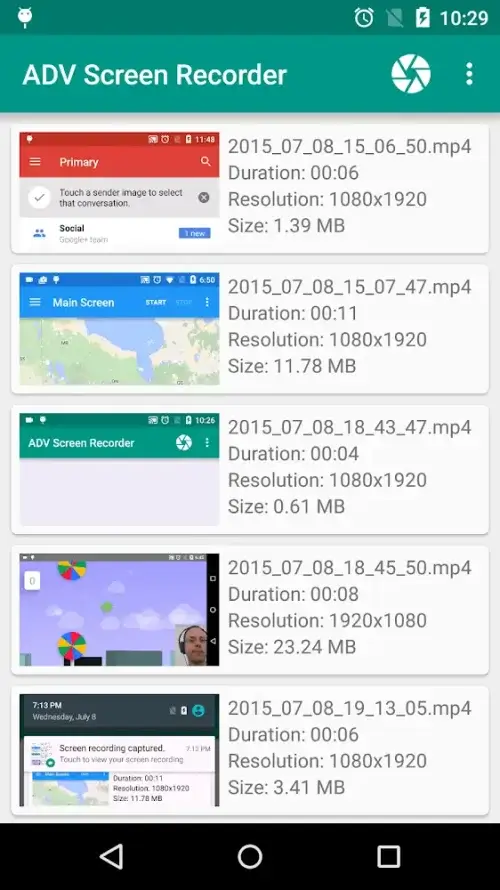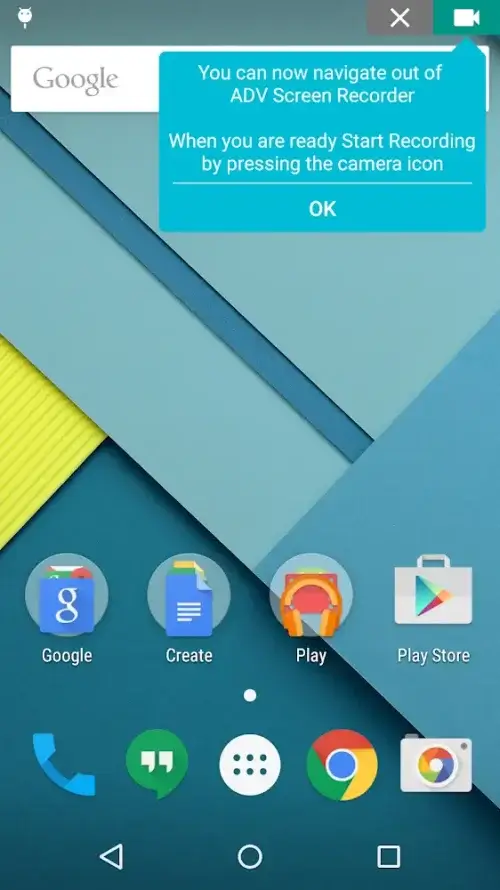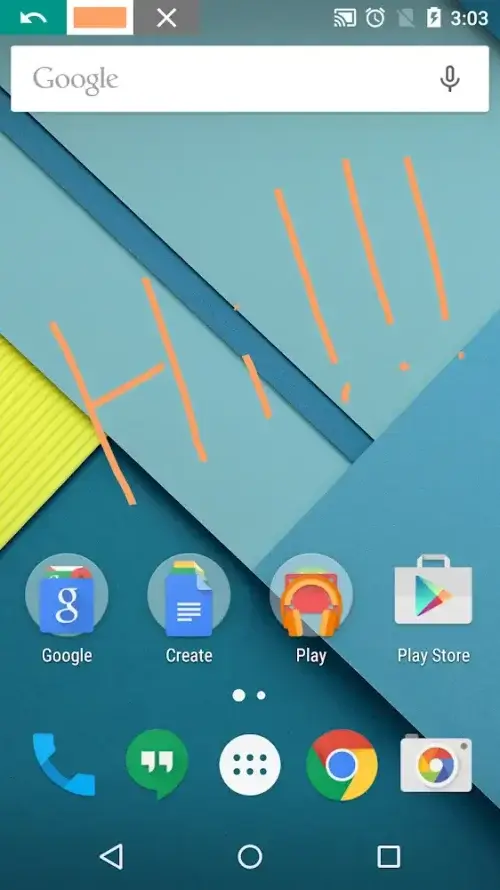ADV Screen Recorder is a useful application that allows you to easily record your device’s screen. With this app, you can quickly perform recording actions, access your recorded videos, and even add symbols or drawings to your videos. Whether it’s for studying or work purposes, this application will be a valuable tool for saving important videos and activities from your device’s screen. RECORD VIDEOS WITH YOUR PREFERRED SETTINGS ADV Screen Recorder offers a smooth and uninterrupted screen recording experience. When you open the app, a start button will appear in your status bar, which you can click to begin recording. You can also pause or stop the recording and save it by clicking the corresponding buttons in the status bar. Furthermore, this application allows you to customize various aspects of your video, such as resolution, frame rate, and bit rate. Depending on your preferences, this may affect the file size of the video. With such a versatile screen recorder, you can easily create high-quality videos whenever you want. EASILY ACCESS YOUR RECORDED VIDEOS Once you’ve finished recording, you can access your videos in the app’s folder. You can also choose a different storage location for future recordings, making it easier to organize and categorize your screen recordings. Additionally, you can easily share your recorded videos with friends on social media platforms like Facebook, Zalo, and Gmail. The smart storage capabilities of ADV Screen Recorder make it effortless to access your screen recordings. COOL FEATURES TO ENHANCE YOUR RECORDINGS Aside from the main features, ADV Screen Recorder also offers various options to make your screen recordings more diverse. You can combine screen recording with your front or rear camera to add a personal touch to your videos. Additionally, you can draw or add text during recording, as well as include images for more informative and visually appealing recordings. With these unique features, you can create engaging and dynamic screen recordings effortlessly.
Additional Information
- Version 4.20.2
- Requires
- Update 09-August-2025 (14 hours ago)
- Developed by ByteRev
- Google Play ID com.blogspot.byterevapps.lollipopscreenrecorder
- Size 9.0M
Advertisement