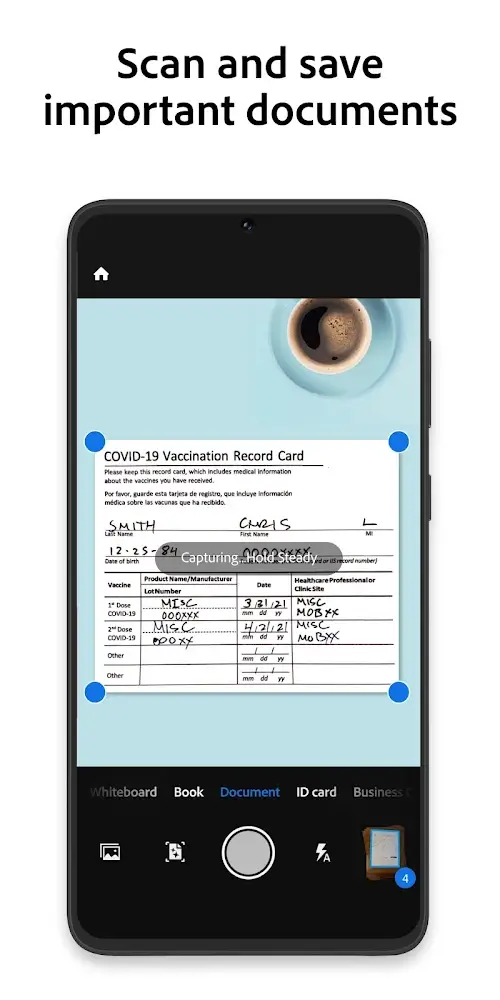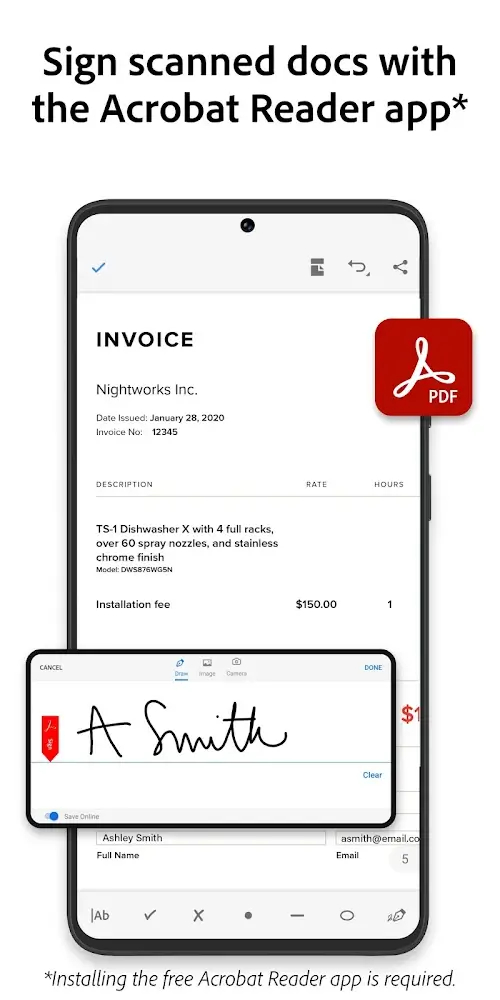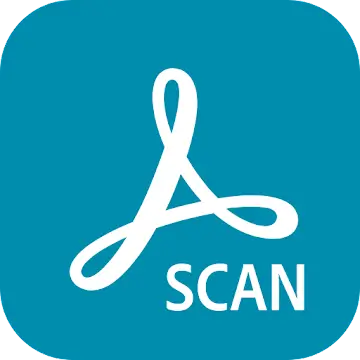
Adobe Scan is a user-friendly application that allows for quick and accurate scanning of a variety of documents. Its most impressive feature is its ability to correct even the most complex flaws in scanned documents, ensuring a perfect end result regardless of what is being scanned.
EFFICIENT AND ACCURATE SCANNING
The primary purpose of this application is to digitize physical materials or documents with exceptional speed and precision. It utilizes artificial intelligence to identify important information, adjust camera angles, and isolate relevant documents. The AI is capable of accurately identifying any object or handwritten text, making it a versatile tool for scanning.
CONVENIENT FILE STORAGE
Adobe Scan allows users to scan multiple documents simultaneously, which is useful for batches or multi-page documents. The information is then consolidated into a single file, typically a PDF, for easy transfer and storage. Users can also choose a title and have multiple copies automatically saved in a linked cloud storage account.
ADD DIGITAL SIGNATURES
Before digitally transferring scanned documents, it is necessary to add a signature. Adobe Scan offers automatic signature recognition and color adjustment to seamlessly integrate it with the rest of the document.
EDIT AND CONVERT WITH EASE
If there are any flaws in the scanned document, users can easily correct them using specialized tools. This allows for a more organized and professional-looking final product. The app also allows for easy conversion to different file formats and quick editing before saving as a PDF.
EXTRACT CONTENT EFFICIENTLY
The built-in OCR technology makes it easy to extract specific sections or documents, reducing the time spent searching for information. Users can also copy and paste content from the OCR into other apps or save it to the clipboard for future use. Additionally, the app can translate different languages and convert handwritten documents into digital formats.
Adobe Scan is a valuable tool for anyone who regularly deals with paper documents, as it simplifies the process of scanning and sharing them online without the need for retyping.
NOTABLE FEATURES
Additional Information
- Version 25.06.19-google-dynamic
- Requires
- Update 26-June-2025 (06 hours ago)
- Developed by Adobe
- Google Play ID com.adobe.scan.android&gl=US
- Size 60M
Advertisement